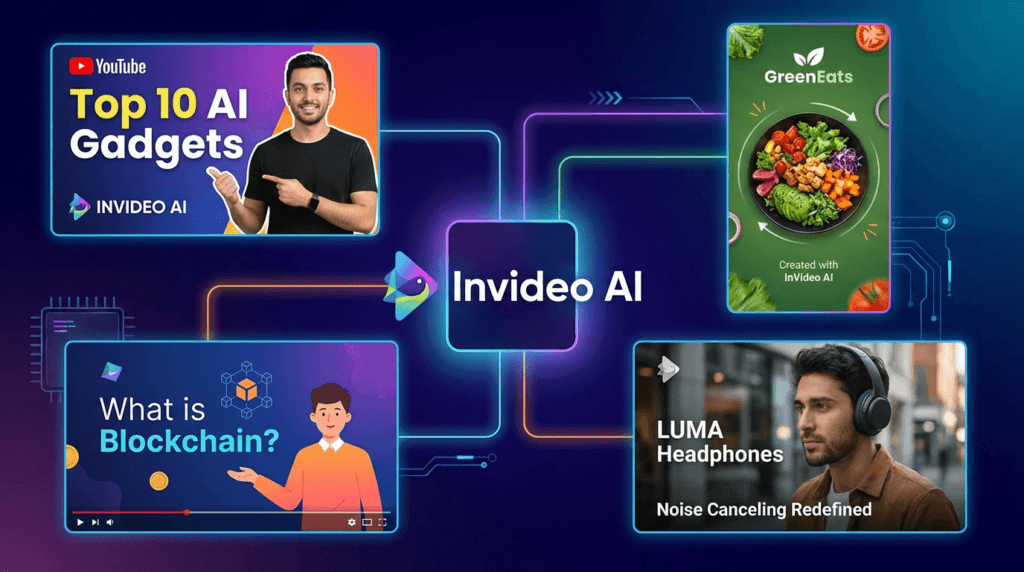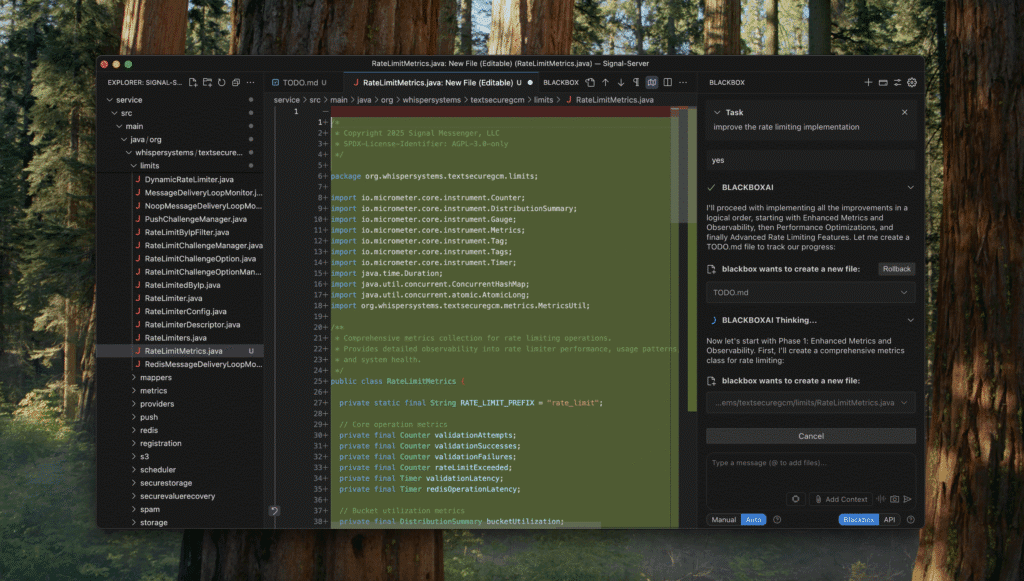InVideo AI v4.0 is a massive leap forward, completely changing how creators work with AI. This isn’t just a new version; it’s a shift from a basic text-to-video tool to an intelligent creative partner. The update introduces two game-changing innovations: ‘Conversational Creation’ and ‘AI Twins’, which let you have a collaborative dialogue for a much more natural video-making process.
Why V4.0 Is More Than Just an Update
Let’s be clear: this latest release isn’t just an incremental patch. It’s a total redesign of the user experience, built around workflow efficiency, deep personalization, and higher-quality output. Previous versions were solid text-to-video generators, but v4.0 is different. It’s a platform where you can direct the AI using natural conversation, almost like you’re briefing a human editor.
This core change fixes one of the biggest frustrations with older versions, where you were often boxed in by rigid, prompt-based commands.
The official launch on June 18, 2025, was a huge milestone. It introduced features that have reportedly boosted video production efficiency by up to 40%. The ‘AI Twins’ feature, for example, lets you generate a digital clone of yourself—perfect for creating scalable content without having to film over and over again. When you pair that with a more intuitive editor, professional video creation suddenly becomes a lot more accessible. You can learn more about the InVideo v4.0 launch and its groundbreaking features on TechIntelPro.
InVideo AI v4.0 vs Previous Versions At a Glance
To really understand the jump from older versions to v4.0, it helps to see the core differences side-by-side. The new release isn’t just about adding features; it’s about fundamentally changing how you create.
This table offers a quick comparison of the core functionalities and user experience between InVideo AI v4.0 and its predecessors.
| Feature/Aspect | InVideo AI v3.x | InVideo AI v4.0 (New & Improved) |
|---|---|---|
| Core Interaction | Command-based (Text Prompts) | Conversational (Natural Language) |
| AI Collaboration | Limited to initial prompt & edits | Dynamic dialogue and co-creation |
| Personalization | Standard templates and media | ‘AI Twins’ for digital cloning |
| Editing Workflow | Structured, sometimes rigid editing | Flexible ‘Magic Box’ editor |
| User Experience | Functional but linear process | Intuitive and highly interactive |
| Primary Use Case | Fast video generation from text | Collaborative, personalized video production |
As you can see, the evolution is significant. While older versions were great for quickly turning text into a video, v4.0 feels more like a true partnership, giving you the tools for more nuanced, personalized, and high-impact content.
A Closer Look at V4.0’s Game-Changing Features

The excitement around the new and improved version of InVideo AI v4.0 boils down to three core updates that completely change how you create videos. These aren’t just minor tweaks; they represent a fundamental shift that turns the platform from a simple tool into a true creative partner. The real head-turner here is AI Twins.
AI Twins is a genuinely futuristic concept that lets you create a digital replica of yourself. Just imagine recording your voice and likeness once, then generating countless videos where your “twin” delivers new scripts on your behalf. This completely removes the need for repetitive filming, making it an incredible asset for anyone looking to scale their content.
Think about it: a corporate trainer can produce dozens of personalized modules for different teams using a single AI Twin. A solo YouTuber could keep up with a demanding upload schedule without ever stepping in front of the camera again after the initial setup. This feature seriously redefines the effort involved in personal branding and educational content.

A New Era of Conversational Creation
Another major pillar in v4.0 is the shift to Conversational Creation. Past versions relied on fairly rigid text prompts. You’d type an instruction and cross your fingers, hoping the AI got it right. Now, the interaction feels more like you’re directing a human editor—it’s fluid, dynamic, and intuitive.
You can now issue commands in plain English, tweaking the video as you go.
Here’s a real-world scenario: After the AI spits out a first draft, you might just say, “Make the second scene shorter and swap the background music for something more upbeat.” The AI gets it and makes the change instantly. You could follow that up with, “Now add a nice transition between scene two and three, and show more B-roll of cityscapes.”
This back-and-forth dialogue is a huge time-saver and addresses a major frustration I had with earlier AI video tools. It creates a collaborative vibe where you can bring your vision to life through simple conversation, knocking down the technical walls that used to slow everything down.
The ability to direct the AI with natural commands is the most significant workflow improvement in v4.0. It bridges the gap between creator intent and AI execution, making the platform feel less like a machine and more like an assistant.
The Smarter Magic Box Editor
Finally, the Magic Box editor got a complete overhaul, and it’s much more intuitive now. In older versions, adding things like B-roll or special effects could feel a bit clunky and disconnected from the main timeline. The new and improved version of InVideo AI v4.0 integrates these functions seamlessly.
The editor’s interface is just smarter. It anticipates what you’ll need. When you highlight a part of your script, the Magic Box proactively suggests relevant media, from stock footage to AI-generated images. If you want to dive deeper into this, there’s a great guide on what a modern AI image generator can do and how it ties into video creation.
This intelligent asset selection saves a ton of time. Instead of digging through huge libraries yourself, you get context-aware options served up on a platter. It lets you build visually compelling stories with way less effort. The entire workflow, from script to final polish, just feels more cohesive and efficient.
Analyzing the Video Creation Workflow
The real test of any software update isn’t just a list of new features—it’s how it feels to actually use it. With the new and improved version of InVideo AI v4.0, the changes go way beyond the surface. They completely reshape the journey from a simple idea to a finished video, with a huge emphasis on speed, intuitive design, and creative freedom.
Older versions of InVideo worked on a more straightforward, linear system. You’d write a detailed script, feed it to the AI, and get a video based on those strict instructions. It worked, but it often felt like a one-way conversation. If you wanted to make a change, you had to go back to square one and tinker with the original prompt, which could feel clunky and slow you down.
From Rigid Prompts to Dynamic Dialogue
InVideo AI v4.0 throws that old, static process out the window. Now, it’s all about a dynamic, conversational approach. Instead of writing one perfect, all-or-nothing prompt, you engage in a back-and-forth chat with the AI. Honestly, this is the single biggest change to the user experience.
For instance, once the AI creates a first draft, you can just type simple, natural commands right in the editor.
- “Change the music in scene three to something more energetic.”
- “Replace the stock footage in the intro with an AI-generated clip of a futuristic city.”
- “Make the pacing of the first 10 seconds faster.”
This interactive style means you’re no longer stuck endlessly revising a master prompt. It feels more like a creative session where the AI is your assistant, ready to respond to your ideas, rather than just a tool executing commands. You’re always in control, making small tweaks as you go.
This graphic really drives home how much these workflow improvements can boost your production speed.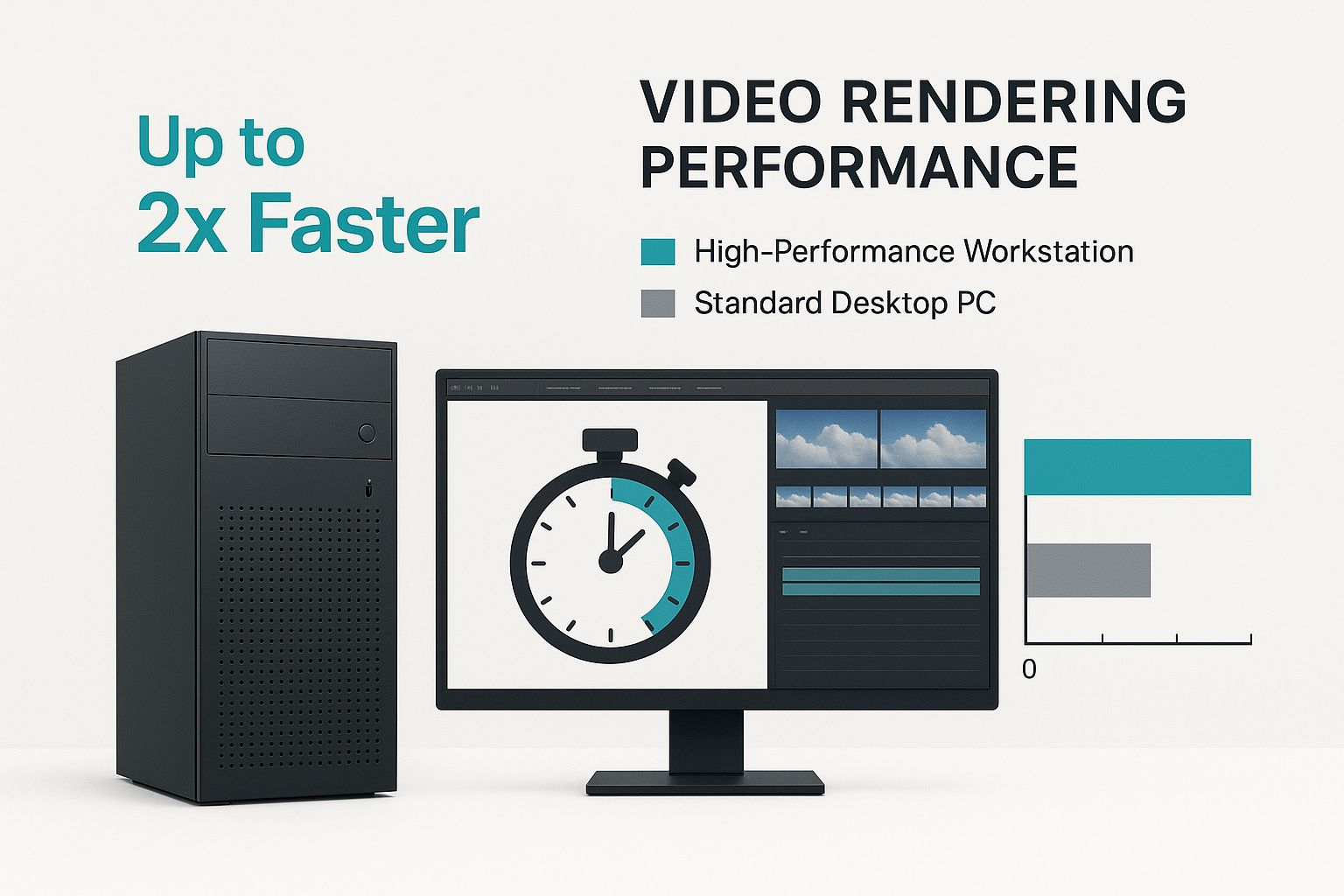
The data shows that the combination of conversational editing and a smarter interface can seriously cut down on production time.
The Editing Experience Reimagined
The editing interface itself got a major overhaul, and it’s all built around the new Magic Box and a more interactive timeline. Before, editing could feel a bit walled-off and separate from the creation step. In v4.0, the whole thing is much more fluid and connected.
The biggest difference in v4.0’s workflow is the shift from a “generate and then fix” model to a “create and refine” model. It finally solves the main headache of older versions, where making edits felt like you were correcting mistakes instead of just being part of the creative flow.
This change has been a long time coming. If you look at the platform’s history, there’s a clear trend toward making video creation easier for everyone. It really took off with v3.0, which introduced full-length video generation from a single text prompt supporting up to 32,000 characters. By constantly improving the experience, InVideo has brought in tons of users, leading to over 100 million videos created on the platform so far. You can read more about the platform’s innovative journey and global adoption on the App Store.
The new Magic Box is context-aware, meaning it intelligently suggests media, transitions, and effects based on the specific scene you’re working on. This is a huge improvement over digging through stock libraries yourself. This kind of efficiency is exactly what people look for in modern productivity and automation tools, which are all about cutting down on manual work.
Ultimately, the new and improved version of InVideo AI v4.0 gives you a faster, more natural, and less frustrating way to work, letting you create polished videos in a fraction of the time.
So, How Does It Actually Perform?
The real test of any AI video tool isn’t just about a slicker interface; it’s about what comes out the other end. While workflow improvements are always welcome, the make-or-break differences are in the performance and final video quality. I’m happy to report that InVideo AI v4.0 delivers a noticeable leap forward in both areas, pushing past the minor annoyances of older versions to deliver a much more professional final cut.
Right off the bat, you’ll feel the difference in rendering speed. While previous versions were never exactly slow, v4.0 is definitely snappier. That agonizing wait from final edit to downloadable file is significantly shorter. It’s the kind of improvement that turns a coffee break into just a few moments of patience, making the whole creation process feel more fluid and less like you’re hitting a wall at the final step.
AI Voice and Lip-Sync: Finally Believable
Let’s be honest, a huge pain point with most AI video tools has been the quality of AI voices and, especially, the lip-syncing. In v3.x, it was functional, but the lip movements often felt disconnected from the audio. This created that classic “uncanny valley” effect that could instantly torpedo a video’s credibility.
InVideo AI v4.0 attacks this problem head-on, and the results are impressive. The AI-generated voices have more natural pacing and emotion, but the real star of the show is the lip-syncing.
- V3.x Lip-Sync: You could often spot a slight lag or imprecise mouth shapes, particularly on more complex words. It worked, but it looked artificial.
- V4.0 Lip-Sync: The synchronization is dramatically better. Mouth movements align far more cleanly with the generated speech, making the AI Avatars and Digital Twins look genuinely more believable.
This one enhancement alone is a massive deal. It elevates the output from a “pretty good AI video” to a genuinely professional-looking piece of content you can confidently use for serious marketing or client work.
The most compelling upgrade in v4.0’s output is its smarter asset selection. The AI doesn’t just find media that matches keywords; it interprets the emotional tone and narrative context of the script to source visuals that truly fit the story.
This leads to a far more cohesive and visually consistent video. For instance, if your script talks about “business growth” with an upbeat tone, v4.0 is much better at picking vibrant, forward-looking imagery instead of the generic, sterile office photos that older versions often defaulted to. This smarter curation even extends to transitions and effects, where the AI now applies more sophisticated and context-aware choices, sidestepping the jarring or overly simplistic cuts that sometimes plagued earlier projects.
The end result is a video that feels less like it was assembled by a robot and more like it was edited with a human touch.
Who Should Upgrade to InVideo AI V4.0
Deciding whether to pull the trigger on InVideo AI v4.0 really boils down to your day-to-day grind and what you’re trying to achieve with your videos. The new features are powerful, no doubt, but they don’t offer the same value to everyone. This isn’t a one-size-fits-all situation; it’s a strategic move that depends on your production needs, creative ambitions, and of course, your budget.
For some of you, upgrading is a no-brainer with an immediate payoff. For others, sticking with an older version might be the smarter play, especially if your current workflow is humming along just fine. Let’s dig into who really stands to gain from making the switch.
Solo Creators and YouTubers
If you’re a one-person show—a solo creator or YouTuber—the ‘AI Twins’ feature alone is practically worth the price of admission. It’s a complete game-changer. The ability to create a digital version of yourself cuts out countless hours of filming, freeing you up to focus on scripting, promoting your content, and actually engaging with your community.
Think about it: you can pump out consistent, high-quality talking-head videos for your channel without ever setting up a camera or mic. This is how you scale your content output, which is absolutely critical for growth on a platform like YouTube. Plus, the better lip-syncing in v4.0 makes sure your AI Twin looks genuinely believable and professional.

Marketing Agencies and Small Businesses
For marketing agencies juggling multiple clients, the boost in workflow efficiency is huge. The new conversational creation process lets you prototype and iterate on videos at lightning speed. You can get client approvals faster and turn projects around in a fraction of the time. That speed translates directly into a healthier bottom line, letting you take on more work without ballooning your team.
Small business owners get a massive leg up, too. With a user base of over 25 million across 190 countries, InVideo has proven it can make video simple for everyone. The platform’s library of over 5,000 templates and AI tools for things like background removal and branding makes creating polished marketing videos incredibly straightforward. It’s no wonder they’re seeing 35% year-over-year growth in new users.
For agencies and businesses, the upgrade isn’t just about cool new toys—it’s about operational agility. The faster turnarounds and smoother editing in v4.0 directly impact your profitability and keep clients happy.
When an Upgrade Might Not Be Necessary
Let’s be real, though—not everyone needs to rush to v4.0. If you’re a casual user who only makes a handful of videos a month for personal projects or internal updates, the beefed-up features in v4.0 might be overkill. The older versions are still more than capable for basic text-to-video creation.
Likewise, if your budget is tight and the current version is meeting all your video needs, it’s probably safe to wait. The core ability to create videos from a simple prompt is still solid in v3.x. The decision to upgrade should come down to whether new features like AI Twins and the interactive editor will bring tangible, measurable benefits to your specific workflow.
The Final Verdict: Is InVideo v4.0 a Worthy Upgrade?

So, after putting it through its paces, what’s the final call? The short answer is a resounding yes. The new and improved version of InVideo AI v4.0 is a genuinely substantial upgrade, but whether it’s the right move for you really boils down to your specific needs. This isn’t just a minor update; the platform has truly matured from a simple video generator into what feels like a real creative partner.
For serious creators, marketers, and businesses, making the jump is a no-brainer. The introduction of AI Twins alone is a game-changer, offering a level of personal branding scalability that was previously unimaginable. Couple that with the conversational command system, and you’re looking at a massive boost in workflow efficiency. These features aren’t just novelties; they deliver a clear return on investment by slashing hours of painstaking manual work. The noticeable polish in the final output quality, particularly with the much-improved lip-syncing, means your videos will look and feel far more professional.
The upgrade is a clear ‘must-have’ for creators and businesses who need to produce high-quality video content at scale. The gains in efficiency and personalization are too significant to ignore.
But what if you’re a casual user? For those who only dabble in video creation for occasional projects, the upgrade is more of a ‘nice-to-have.’ If your current setup gets the job done and your budget is tight, you can probably hold off for now.
However, for anyone serious about video production, v4.0 sets a new standard. It offers a more intuitive, powerful, and genuinely collaborative experience that directly fixes the frustrations of older versions and unlocks some exciting new creative possibilities.
Got Questions About InVideo AI v4.0? We Have Answers.
Whenever a tool gets a major facelift like this, questions are bound to pop up. Before you jump in, let’s tackle some of the most common things people are asking about the new and improved InVideo AI v4.0.
What Is the Biggest Difference in V4.0?
The single greatest change is the leap from rigid text prompts to Conversational Creation. If you used older versions, you’ll remember crafting a super-detailed prompt and just hoping the AI got it right. That’s all gone. Now, it’s an interactive dialogue.
You can use simple, natural language commands like, “Make that scene faster,” or “Add a more upbeat soundtrack here,” and watch the AI adjust the video in real-time. It turns the platform from a command-line tool into a genuine creative partner, making the entire workflow feel much more natural.
The core shift is from a “generate and fix” model to a “create and refine” model. This change makes video editing feel more like a collaborative session than a series of commands.
Can I Still Use My Old Projects?
Yes, but you’ll want to make some tweaks. While v4.0 is built around a completely new workflow, InVideo made sure your existing projects aren’t left behind. To really tap into the power of the new conversational editor and smarter Magic Box, you’ll need to import your old projects into the new interface.
The learning curve is surprisingly small because the whole system is designed to be more intuitive. Your assets and project data are safe, but your workflow will feel fundamentally different—and a whole lot faster. Honestly, many users are finding it’s quicker to rebuild old concepts from scratch in v4.0 than to edit them in the old system. For those handling really deep projects, using the best AI tools for research can also help map out your content strategy before you even start creating.
How Does V4.0 Pricing Compare?
InVideo AI v4.0 rolls out a new pricing structure that reflects the serious firepower it’s packing, especially with features like AI Twins and the advanced conversational editor. While the exact numbers on plans have shifted, the real focus is on delivering a much higher return on your investment.
Think about it this way: the time you save with the conversational workflow and the sheer content scalability you get with AI Twins can actually lower your cost per video. The new plans are built to give you more power and a more polished final product, making the updated pricing a pretty clear value proposition.