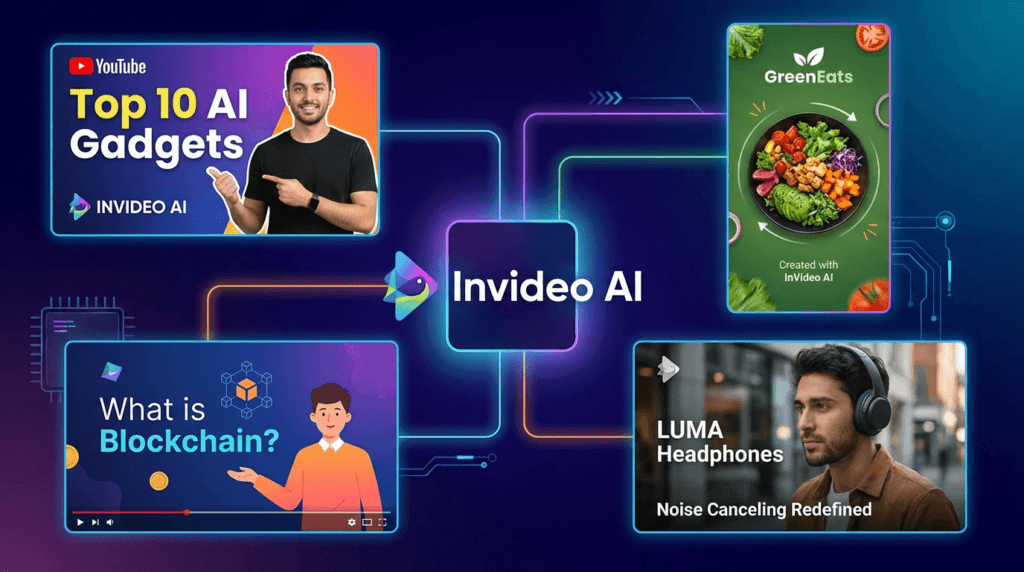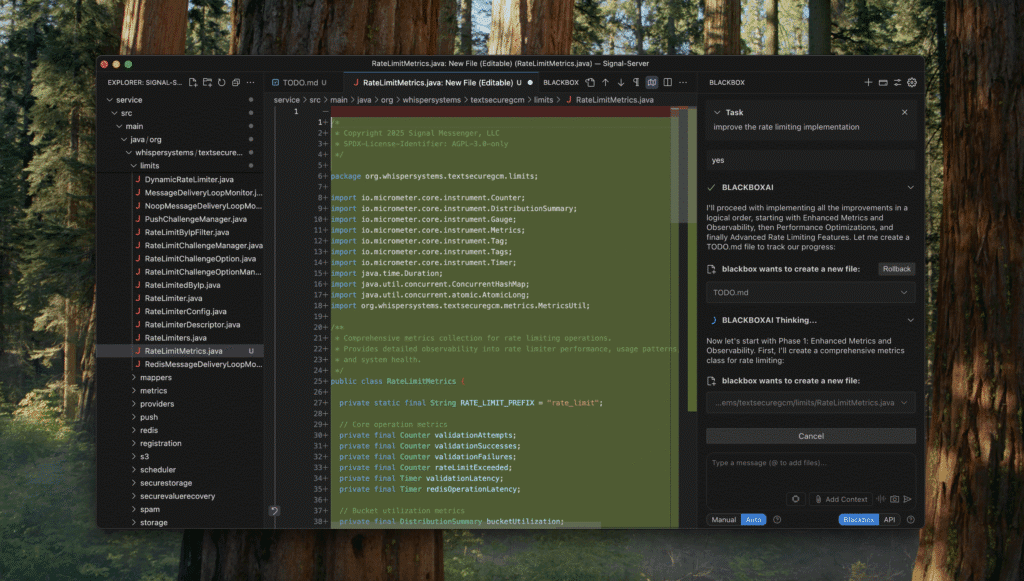When you think about customer support, what comes to mind? For many, it's long hold times, waiting days for an email reply, and repeating the same information to different agents. That old model is broken. Today, automating customer support isn't just a fancy tech upgrade; it's a fundamental business strategy. By using tools like AI and chatbots to handle common questions instantly, you free up your team to tackle the tough stuff. It's about delivering fast, 24/7 service and making your entire operation more efficient.
The Inevitable Shift to Automated Customer Support

Let's be honest: customers have changed. They don't have the patience for phone queues or slow email responses anymore. They expect immediate answers, personalized help, and support that's always on, even at 3 AM. This massive shift in what people want is what’s really pushing businesses to automate customer support.
But this isn't just about cutting costs or replacing people. It’s about completely rethinking the support experience. When you get it right, automation turns your support team from a reactive cost center into a powerhouse for customer loyalty and satisfaction.
Why Automation Is No Longer Optional
The data tells a clear story. AI and robotic process automation (RPA) are reshaping the entire contact center industry. Some projections even suggest that by 2025, AI will be involved in up to 95% of all customer interactions. That statistic doesn't mean human agents are going away. It means the simple, repetitive questions—the "where's my order?" and "how do I reset my password?" queries—will be handled by smart systems.
This shift allows your team to focus on what they do best: handling high-value, complex cases that truly require a human touch.
Despite the obvious benefits, many businesses are still behind the curve. Right now, only about 25% of call centers have fully integrated AI automation into their day-to-day work. That gap presents a huge opportunity for companies ready to lean in. You can learn more by exploring these customer service trends and seeing how they impact modern businesses.
A well-designed automation strategy isn't about replacing people. It’s about elevating their roles by removing the tedious work, allowing them to focus on building genuine customer relationships and solving truly challenging problems.
Core Technologies Powering the Shift
To really grasp the potential here, it helps to know the tools making it all happen. Effective customer support automation relies on a few key technologies working together.
Before diving into the specific technologies, it's helpful to see where they make the biggest difference. Here’s a quick overview of the key areas where automation drives significant improvements in customer support.
Automation Impact Areas in Customer Support
| Impact Area | Description | Primary Technology Used |
|---|---|---|
| Instant Resolutions | Handling common, repetitive queries 24/7 without human intervention. | AI-Powered Chatbots, Intelligent Self-Service |
| Ticket Deflection | Proactively providing answers before a customer needs to create a support ticket. | Smart Knowledge Bases, In-App Guides |
| Agent Productivity | Automating backend tasks like data entry, refunds, and ticket categorization. | Robotic Process Automation (RPA) |
| Personalization | Delivering tailored support based on user data and past interactions. | AI, CRM Integrations |
These technologies, when combined, create a support system that is both highly efficient and deeply customer-focused. Let's look at the main players.
AI-Powered Chatbots: Forget the clunky, script-based bots you’ve seen before. Modern chatbots from platforms like Intercom or Drift use natural language processing (NLP) to understand what a customer is actually asking. They can hold real conversations and solve problems on their own.
Robotic Process Automation (RPA): Think of RPA bots as your digital workforce handling the behind-the-scenes grunt work. When a customer wants a refund, an RPA tool from a provider like UiPath can automatically process it, update your CRM, and send the confirmation email—no human needed.
Intelligent Self-Service: This is so much more than a static FAQ page. Smart knowledge bases use AI to interpret a customer's question and instantly serve up the most helpful guide or tutorial. This deflects a huge number of tickets before they ever reach an agent.
By weaving these technologies together, you can build a truly seamless support experience. For an e-commerce store, a chatbot could instantly answer "Where is my order?" by pulling live data from your shipping provider. For a SaaS company, an automated in-app guide could walk a new user through setup based on their first few clicks.
No matter the industry, the goal is the same: give customers instant answers and a better experience.
Building Your Automation Strategy Blueprint

Jumping into automation without a clear plan is a recipe for disaster. I’ve seen it happen—companies get excited about a new tool, dive in headfirst, and end up with a clunky system that frustrates customers and wastes money. Before you even think about software, you need a blueprint. This plan is your North Star, making sure every automated workflow you create solves a real problem and genuinely helps your customers.
The first move? A deep, honest audit of your current support operations. You need to become an expert on your own problems. Pull your support ticket data from the last six to twelve months and start hunting for patterns.
What are the top five or ten reasons people reach out? How many of those are simple, rinse-and-repeat questions? These are your first and best candidates for automation.
Identify High-Impact Automation Opportunities
Once you have the data, it's time to get specific. Look for tasks that are not just common but also follow a predictable, rule-based process. These are the low-hanging fruit. They give you the fastest wins and build the momentum you'll need for the whole project.
You're looking for two main types of inquiries:
- High-Volume, Low-Complexity: These are the questions your agents answer in their sleep. Think "What's your return policy?" or "How do I reset my password?" Automating these frees up a surprising amount of agent time, almost overnight.
- Process-Driven Tasks: These are the requests that force agents to follow a checklist, like processing a refund or updating a customer's shipping address. These are perfect for what's known as Robotic Process Automation (RPA).
A classic mistake is trying to automate the most complex, emotional, or nuanced issues right out of the gate. Don't do it. Start with the 80% of routine inquiries that bog down your team. Success here proves the concept and helps fund the more ambitious projects down the road.
This initial analysis is everything. You're not just trying to deflect tickets; you're designing a smarter system that lets your human team focus on the conversations that actually need a human touch.
Map the Customer Journey to Pinpoint Friction
Now, switch hats. Stop thinking like an operations manager and start thinking like a customer. Map out the exact steps a customer takes when they run into a problem. Where do they get stuck? Where are the moments of frustration?
For an e-commerce brand, a huge friction point is often just finding an order status. Customers have to leave your site, dig through their email for a tracking number, and then navigate a carrier’s website. That’s a perfect opportunity for an on-site chatbot that gives them an instant update. No more runaround.
Or for a SaaS company, friction often pops up during onboarding. New users get stuck on a specific feature configuration and fire off a support ticket. What if an automated, in-app guide or a proactive bot offered help right at that moment? You solve the problem before it even becomes a ticket. Pinpointing these pain points is how you make sure your automation actually feels helpful.
Set Meaningful and Measurable Goals
Without clear goals, you're just guessing. You'll have no real way of knowing if all this work is actually paying off. Vague goals like "improve efficiency" are useless. You need to get specific.
Define concrete key performance indicators (KPIs) that tie directly to business outcomes. For example:
- Reduce first-response time across all channels by 40% within three months.
- Increase ticket deflection by 25% by automating our top five most-asked questions.
- Achieve a 90% customer satisfaction (CSAT) score for all bot-led conversations.
- Decrease our cost-per-interaction by 15% in the next quarter.
Setting these targets gives your project a clear purpose and, more importantly, a benchmark for measuring your return on investment. As you sketch out these workflows, you'll likely discover that various productivity automation tools can streamline the behind-the-scenes work for your team, amplifying the gains from your new customer-facing system. This blueprint isn't just a document; it's your guide to doing automation right.
Choosing the Right Automation Tools for Your Business
The market for customer support automation tools is absolutely flooded. Picking the right one can feel like a high-stakes decision—and honestly, it is. If you choose poorly, you're looking at a wasted budget, seriously frustrated customers, and a support team that's completely demoralized.
But when you get it right? The right tool becomes a true engine for efficiency and customer delight. It's all about finding the perfect fit for your specific business needs, not just grabbing the platform with the flashiest marketing.
This selection process is a huge piece of your broader digital transformation roadmap. When it comes to support, the goal is to match the tool's capabilities to the problems your customers are actually facing. An e-commerce brand swamped with "Where is my order?" tickets has wildly different needs than a B2B SaaS company trying to guide users through complex software.
Understanding the Different Tool Categories
Let me be clear: not all automation tools are built the same. They fall into some very distinct categories, and each one is suited for different tasks and levels of complexity. A common mistake I see is companies either over-investing in a tool that's way too powerful for their needs or under-investing and ending up with a glorified FAQ page that doesn't solve anything.
Let's break down the main types you'll run into:
- Rule-Based Chatbots: These are the most straightforward tools out there. You essentially build conversation flows using "if this, then that" logic. They're fantastic for answering basic, predictable questions and gathering initial info before handing off to a human. Think of them as interactive FAQs.
- AI-Powered Virtual Agents: This is where things get interesting. These bots use Natural Language Processing (NLP) to understand what a user is asking for, even if they phrase it in an unusual way. They can handle more complex, multi-step issues, pull customer data from your backend systems, and even learn from conversations to get smarter over time.
- All-in-One Customer Service Platforms: These are the big guns. They combine a helpdesk, live chat, a knowledge base, and powerful automation features into one single system. They're designed to manage the entire customer support journey, from the first bot interaction all the way to a human agent resolving the ticket.
When you successfully automate with the right tools, the performance improvements are undeniable.
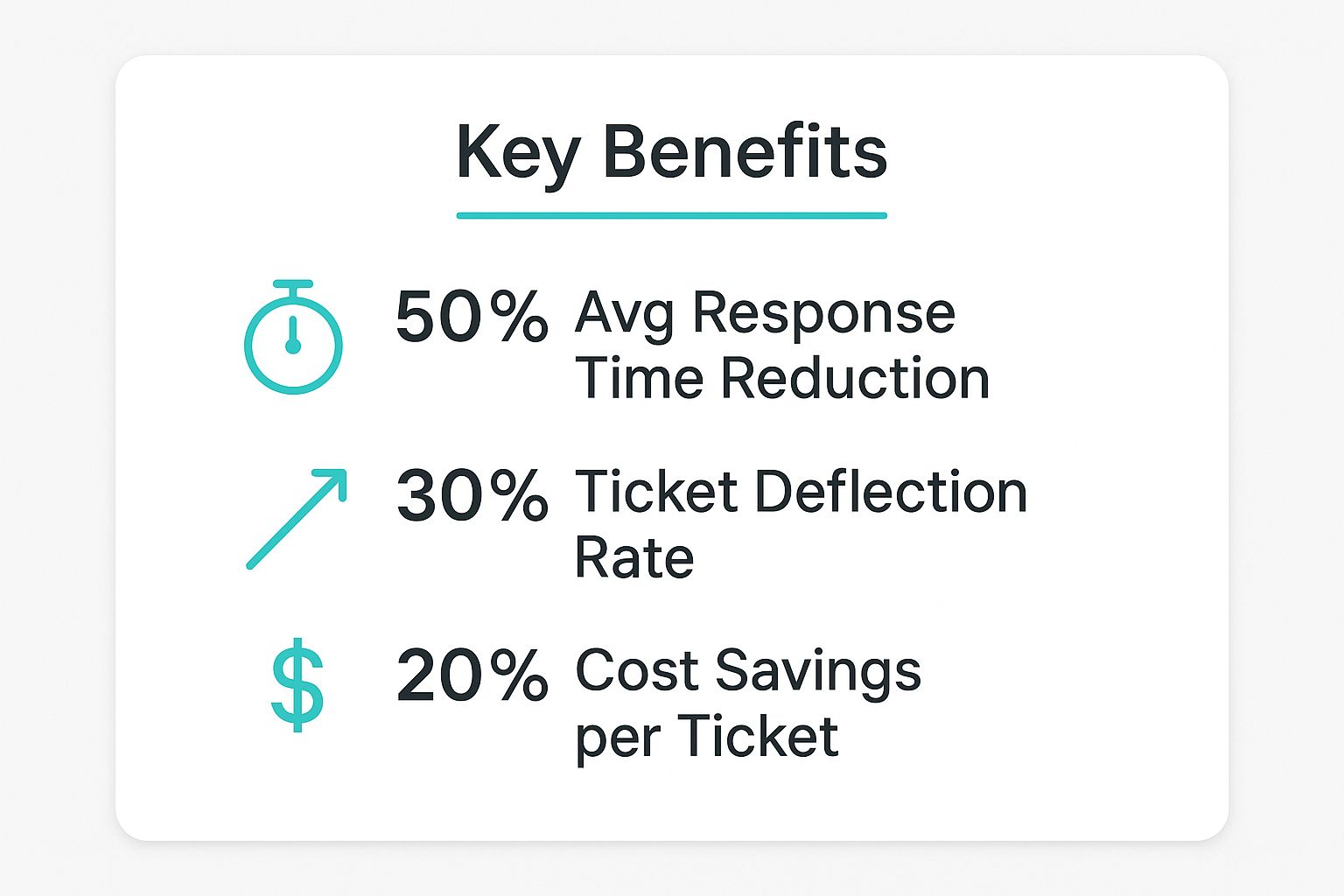
These numbers show how automation directly leads to faster service, a lighter workload for your agents, and real, tangible savings.
Your Essential Feature Checklist
When you start looking at different tools, you need a clear checklist. It's easy to get distracted by slick marketing and buzzwords. Instead, focus on the features that will actually move the needle for your team and customers.
Here's what I recommend looking for:
- Integration Capabilities: Can this tool talk to your other systems? It absolutely must connect seamlessly with your CRM, helpdesk, e-commerce platform, and whatever else you rely on. A tool that creates data silos is a liability, not an asset.
- Scalability: Will this tool grow with you? Think about its ability to handle more conversations, support multiple languages, and expand to other channels (like your mobile app or social media) as your business gets bigger.
- Ease of Use: How intuitive is it for non-technical folks? Your support managers should be able to jump in and tweak conversation flows without needing a developer for every little change.
- Analytics and Reporting: Does it give you real insights? You need to track metrics like containment rate, resolution time, and customer satisfaction scores to know what's working and what needs to be fixed.
My Pro Tip: Always, and I mean always, ask for a live demo using your own real-world scenarios. Give the salesperson 3-5 of your most common customer questions and see how their platform actually handles them. This cuts right through the sales pitch and shows you what the tool can really do.
The financial upside of getting this right is massive. Gartner forecasts that conversational AI will slash contact center agent labor costs by $80 billion globally by 2026. This isn't some far-off future; it's happening now. In fact, 65% of businesses plan to expand their use of AI in customer support by 2025. Choosing the right tool is your first step toward claiming your piece of that efficiency.
Getting Your Automated Support System Up and Running

Alright, you've got your strategy mapped out and your tools picked. Now for the exciting part: bringing it all to life. This is where the rubber meets the road, but a word of caution from experience—don't try to boil the ocean.
A "big bang" launch where you flip a switch on a massive, complex system overnight is a recipe for disaster. It almost always results in technical headaches for your team and a clunky, frustrating experience for your customers.
The smarter approach? A deliberate, phased rollout. We're going to build, test, and polish each piece of your automation puzzle. This way, we can minimize any disruption and make the transition feel natural for everyone involved.
Build Your System's Brain
The entire foundation of your automated support hinges on one thing: a top-notch knowledge base. This isn't just a dusty corner of your website; it's the core intelligence that will fuel your chatbot and any other automation you build. If your knowledge base is thin, outdated, or a mess, your AI will be too. It’s that simple.
Kick things off with an audit of your current help content. Pinpoint the articles that get the most traffic and flag anything that's gone stale or is just plain wrong. Your support ticket history is an absolute goldmine here—look for common questions that keep popping up but don't have a good article to match. Get those gaps filled.
Next up, get organized. Your content needs clear categories, logical article titles, and consistent tags. This kind of structured data is what allows your AI to instantly find the right answer and serve it up to the customer.
Design Conversations That Actually Help
Let's be honest, a chatbot that feels like talking to a brick wall is worse than having no chatbot at all. The secret to avoiding that pitfall is designing conversation flows that feel intuitive, show a bit of empathy, and—most importantly—always provide an escape hatch.
Start by mapping out the conversational journeys for the top support issues you found earlier. Think about how a real, live agent would handle the interaction. A great chatbot doesn't just dump an answer; it asks smart, clarifying questions to nail down what the user really needs.
For an e-commerce store: Instead of a blunt "What's your order number?", a better flow might begin with, "I can help with your order! Are you looking for tracking information, want to start a return, or something else?" This immediately guides the user down the right path.
For a SaaS product: If a user asks, "How do I add a new user?", the bot could share the steps and then proactively ask, "Would you also like to know how to set permissions for new users?" That little bit of extra help makes a huge difference.
This level of thoughtful design is what prevents user frustration and builds trust in your automated system.
The single most critical part of any chatbot design is the seamless human handoff. Never, ever let a customer get stuck in a "bot loop." If the AI can't solve the problem after two tries, it needs to automatically offer a connection to a live person.
This smooth transition is non-negotiable. Customer expectations have shifted, with a striking 73% of customers now expecting to move from a channel like a chatbot to a live agent without having to repeat themselves. The reality? Only about a third of companies deliver this. Closing that gap is a massive opportunity to make your brand stand out. If you want to dive deeper into how AI is changing the game, check out these recent AI customer service statistics.
Pilot, Polish, and Go Live
Before you roll out your shiny new system to every single customer, you need to run a pilot program. Start small. Roll it out to a limited segment, maybe 5-10% of your website visitors or a hand-picked group of beta testers.
This controlled environment is your chance to get priceless, real-world feedback. You need to watch every interaction like a hawk.
- Are people actually getting their problems solved?
- Where are they getting stuck or giving up?
- What questions are completely stumping the bot?
Use this direct feedback to tweak your conversation flows, beef up your knowledge base, and squash any technical bugs you find. It’s this cycle of testing, learning, and improving that separates a mediocre automation setup from one that truly wows your customers. Only when you’ve ironed out the wrinkles and feel confident in its performance should you move forward with a full-scale launch.
Keeping Your Automated Support System Sharp for the Long Haul
Getting your automated support system up and running isn't the finish line—it’s the starting gun. If you want to truly automate customer support and see lasting results, you have to treat your system like a living, breathing part of your team. It needs constant care, refinement, and a smart plan to grow with your business.
I’ve seen too many companies set up a chatbot and then just walk away, assuming the job is done. That’s like buying a high-performance car and never changing the oil. Sooner or later, it’s going to break down, leaving frustrated customers in its wake. The real magic of automation happens in the continuous cycle of optimization that comes after the launch.
Your system is a data-generating machine, capturing a goldmine of information with every single customer interaction. This data tells you exactly what’s working, what’s causing friction, and where your biggest opportunities for improvement are hiding. This isn't just about tweaking a few bot scripts; it's about systematically building a smarter, more intuitive support engine over time.
Monitoring the Metrics That Actually Matter
To make your system better, you first need to know how it’s really doing. A vague feeling that your bot is "good enough" won't cut it. You need to track specific Key Performance Indicators (KPIs) that paint a clear, honest picture of its impact.
Forget vanity metrics. Focus on the numbers that reveal the true customer experience and your operational wins.
Containment Rate: This is the big one. What percentage of conversations does your bot handle from start to finish without needing to escalate to a human? A high containment rate is the most direct sign that your automation is solving real problems and saving your team time.
Resolution Time (Bot-Only): For the issues the bot does solve, how quickly does it happen? This helps you pinpoint clunky or confusing conversational flows that are slowing users down. A faster resolution is a happier customer.
Customer Satisfaction (CSAT) for Bot Interactions: After a bot interaction, always ask for a quick thumbs-up or thumbs-down. This is your ultimate reality check. Is your automation genuinely helpful, or is it just another roadblock?
When you zero in on these KPIs, you shift from guesswork to data-driven action. You’ll know precisely which parts of your system need work and can celebrate the wins when your tweaks move the numbers in the right direction.
The Continuous Feedback Loop: Human Insight Meets AI
Your absolute best source for improving your AI will always be a blend of data and human experience. This is where you build a powerful feedback loop, constantly feeding intelligence back into the system to make it smarter.
Start by digging into your bot's conversation logs on a regular basis. Don't just skim them—immerse yourself in them. Look for patterns in failed conversations. What questions consistently stump your AI? At what point do users give up and type "talk to a human"? Each one of these is a free lesson.
The goal is to create a symbiotic relationship between your AI and your human agents. Your AI handles the repetitive stuff, freeing up agents to tackle the tricky problems. In turn, your agents provide the nuanced feedback needed to train the AI on new challenges, expanding its skills over time.
This shouldn't be an informal process. Set up a dedicated channel—a Slack channel, a simple form, whatever works for your team—where support agents can easily flag conversations where the bot struggled or gave a subpar answer. This direct, frontline insight is priceless for finding blind spots and making your automation more resilient. It effectively turns your entire support team into AI trainers, ensuring your system evolves right alongside your customers' needs.
A Practical Roadmap for Scaling Your Automation
Once your system is humming along and you're seeing positive results, it's time to think bigger. Scaling your efforts to automate customer support should be a strategic, phased process—not a chaotic scramble to add more features.
Here’s what a smart scaling plan often looks like in practice:
- Expand Knowledge Coverage: Use the insights from your conversation logs to systematically build out your knowledge base. If you see dozens of users asking about a specific feature you haven't documented yet, that’s your top priority for the next content sprint.
- Introduce New Channels: Is your chatbot a huge success on your website? Great. Now, consider deploying it where your customers already are, like inside your mobile app or on social media messaging platforms.
- Add Language Support: For businesses with a global customer base, adding multilingual capabilities to your bot can be a game-changer. It provides instant, native-language support and dramatically improves the customer experience.
- Implement Advanced Capabilities: As your system matures, you can explore more sophisticated features. Think about proactive support, where a bot might pop up to offer help to a user who appears stuck on your checkout page. Another powerful addition is sentiment analysis, which allows the bot to detect frustration and escalate the conversation to a human much faster.
This phased approach ensures you grow your automated support system in a controlled and effective way. Each new step is built on a solid foundation, steadily increasing the value your system delivers without overwhelming your team or your customers. The result is a highly efficient, intelligent support ecosystem that grows as you do.
Common Questions About Support Automation
Even after seeing all the upsides, I get it—taking that first step to automate customer service can feel like a massive leap. It's totally natural to have some questions or even a few doubts. You're not just plugging in new software; you're rethinking a fundamental part of how you connect with your customers.
Let's jump right in and tackle some of the most common questions I hear. My goal is to give you straight, no-nonsense answers so you can move forward with confidence, knowing you're on the right track for your business.
Will Automation Replace My Support Team?
This is, without a doubt, the number one worry I encounter. The short answer? A firm no. The point of automation isn't to replace your talented human agents but to supercharge them. It’s all about making their jobs better and more impactful, not obsolete.
Think about all the repetitive, high-volume questions that eat up your team's day. We’re talking about the "Where's my order?" or "What's your refund policy?" type of queries. Automation is built to handle this predictable stuff, freeing up your team’s time and brainpower.
This shift lets them zero in on what people do best:
- Solving complex problems that need real critical thinking and out-of-the-box solutions.
- Handling sensitive customer situations that demand genuine empathy and a human touch.
- Building real relationships with customers, turning a tough moment into an opportunity for loyalty.
When you take the tedious work off their plate, job satisfaction almost always goes up. Your best people get to do more meaningful work, which translates into world-class service for your most critical customer issues.
The real magic happens when you create a human-AI partnership. The AI takes on the predictable volume, while your team handles the high-value, nuanced interactions that truly define your brand.
How Do I Keep My Chatbot from Frustrating Customers?
We've all been there—stuck in a soul-crushing loop with a chatbot that just doesn't get it. It’s an incredibly frustrating experience, and it's a completely valid fear when you decide to automate customer support. The great news is that this is entirely preventable with the right strategy.
Success really boils down to two key things: a laser-focused scope and a bulletproof escape hatch.
First, don't try to build a bot that can do everything on day one. Start small. Automate only your top few, most predictable questions. Give your bot one specific job and make sure it has the exact information and tools it needs to nail that job every single time.
Second—and this is non-negotiable—you absolutely must design a seamless, instant handoff to a live agent. If the chatbot gets stuck or a customer simply types "talk to a human," the system needs to provide a clear, immediate path to do so. Customers need to feel like they're in control, not trapped by technology.
Is This Going to Be Expensive to Implement?
The cost to automate customer support can vary a lot, but it’s more accessible now than ever. You definitely don’t need a massive enterprise-level budget to get started and see real results.
Here’s a quick look at the landscape:
- Simple, Rule-Based Chatbots: These can be very affordable—often, they're even included in helpdesk software you might already be paying for. They are perfect for knocking out basic FAQs.
- Sophisticated AI Platforms: Tools that use more advanced AI and integrate with your backend systems will require a bigger investment. But their ability to resolve more complex issues and provide deep analytics usually delivers a powerful return.
The trick is to shift your mindset from "cost" to "return on investment" (ROI). Start calculating the savings from reduced agent time spent on repetitive tasks, the value of being available 24/7, and the positive impact of faster resolution times on customer happiness. When you look at it through that lens, automation often pays for itself pretty quickly.
For a more detailed breakdown of what to expect and answers to other common inquiries, you can explore our comprehensive FAQ page. This resource provides deeper insights into the practical aspects of adopting new technology for your business.
Ready to transform your customer experience and boost efficiency? At creavoid, we specialize in building intelligent automation systems that reduce operational costs and delight your customers. Book a free consultation today and let's design a support automation strategy that works for you.