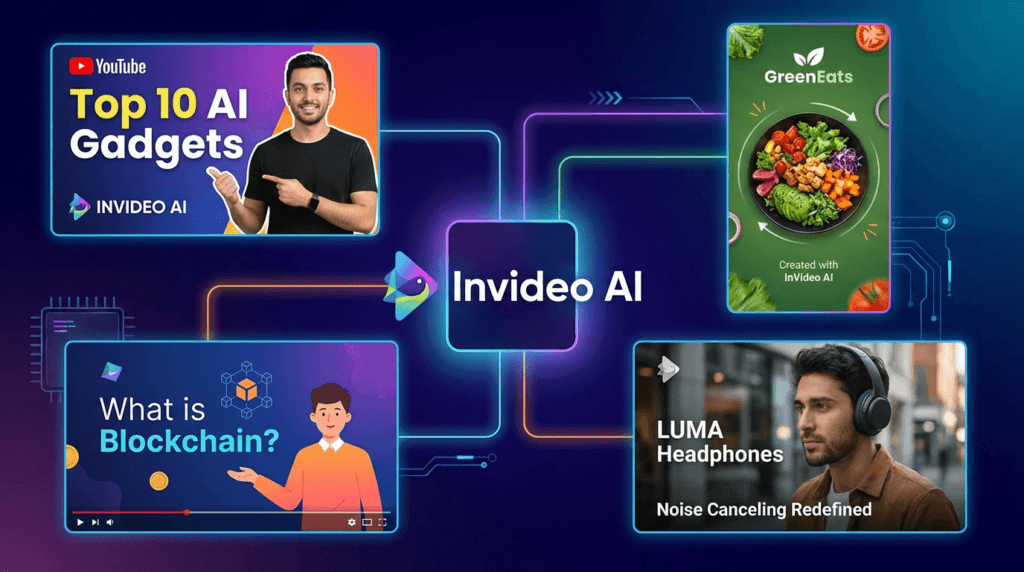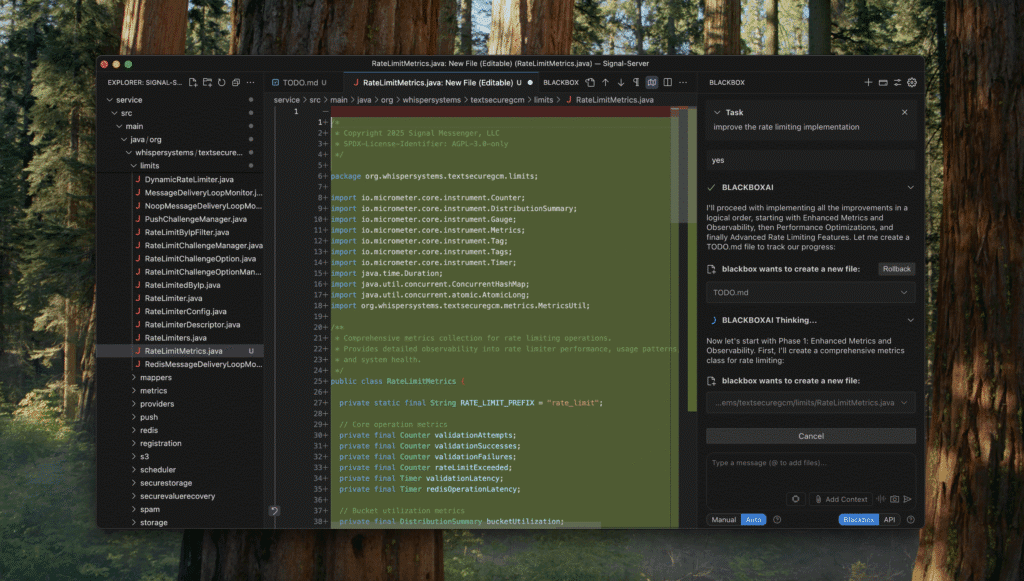The tool adcreative.ai helps you make better ad visuals with artificial intelligence. This guide shows you how to use it to create high-performing ads for your marketing. The platform saves you time and money.
Getting to Know AdCreative.ai
AdCreative.ai solves a common problem for marketers: creating many ad visuals. The platform automates the design process. You provide your brand information, and its AI generates hundreds of ad variations for testing.
This automation helps with A/B testing. You can compare many ad versions to see what works. This avoids long design meetings and manual work.
What Sets It Apart
AdCreative.ai started in 2021 in Paris, France. It was one of the first companies to use AI for making ads. The platform creates social media posts and headlines to increase conversions. You can find more information about the AdCreative.ai company on their website.
Their homepage clearly states its main benefit. It generates ad creatives focused on conversions.

The simple design and free trial make it easy for new users to start. You can begin without feeling confused.
Key Features You'll Be Using
Let's review the main features you will use.
- Brand Setup: You start here. Upload your logo, choose brand colors, and select fonts. The AI uses this to keep all creatives consistent with your brand.
- Creative Generator: This is the primary tool. You enter your ad copy, select a background, and the AI produces many different designs.
- Integration Options: You can connect your ad accounts, like Facebook Ads and Google Ads. This saves time by sending creatives directly to your campaigns.
- Analytics and Scoring: The platform analyzes each creative. It gives each one a performance score. This helps you find the best designs quickly.
The platform can generate hundreds of ad variations in minutes. This changes your workflow from manual design to strategic decision-making based on data.
This guide will explain how to set up these features. We will cover creating an account and using the dashboard. My goal is to make you comfortable with the tool.
Building Your First High-Impact Ad Creative
You are ready to use adcreative.ai to make ads. The platform helps you go from an idea to a finished ad creative quickly. You do not need design skills to create professional ads that perform well.
First, you must tell the AI about your brand. You only do this setup once. Upload your company logo and enter your brand's main colors. This step ensures every ad looks like it came from your team.
Define Your Project and Target Audience
After setting up your brand, you can start a new project. You first choose the ad format. Select a square post for Instagram or a wide banner for a website. This tells the AI which size and layout to use.
Next, you define your audience and your message. You give the AI details about your product or service. You also describe the problem it solves. The platform uses this information to suggest headlines and ad copy.
The AI suggests copy options for you. It takes your input and generates text designed to get attention and clicks. This saves time and helps with writer's block.
The platform's workflow is very simple.
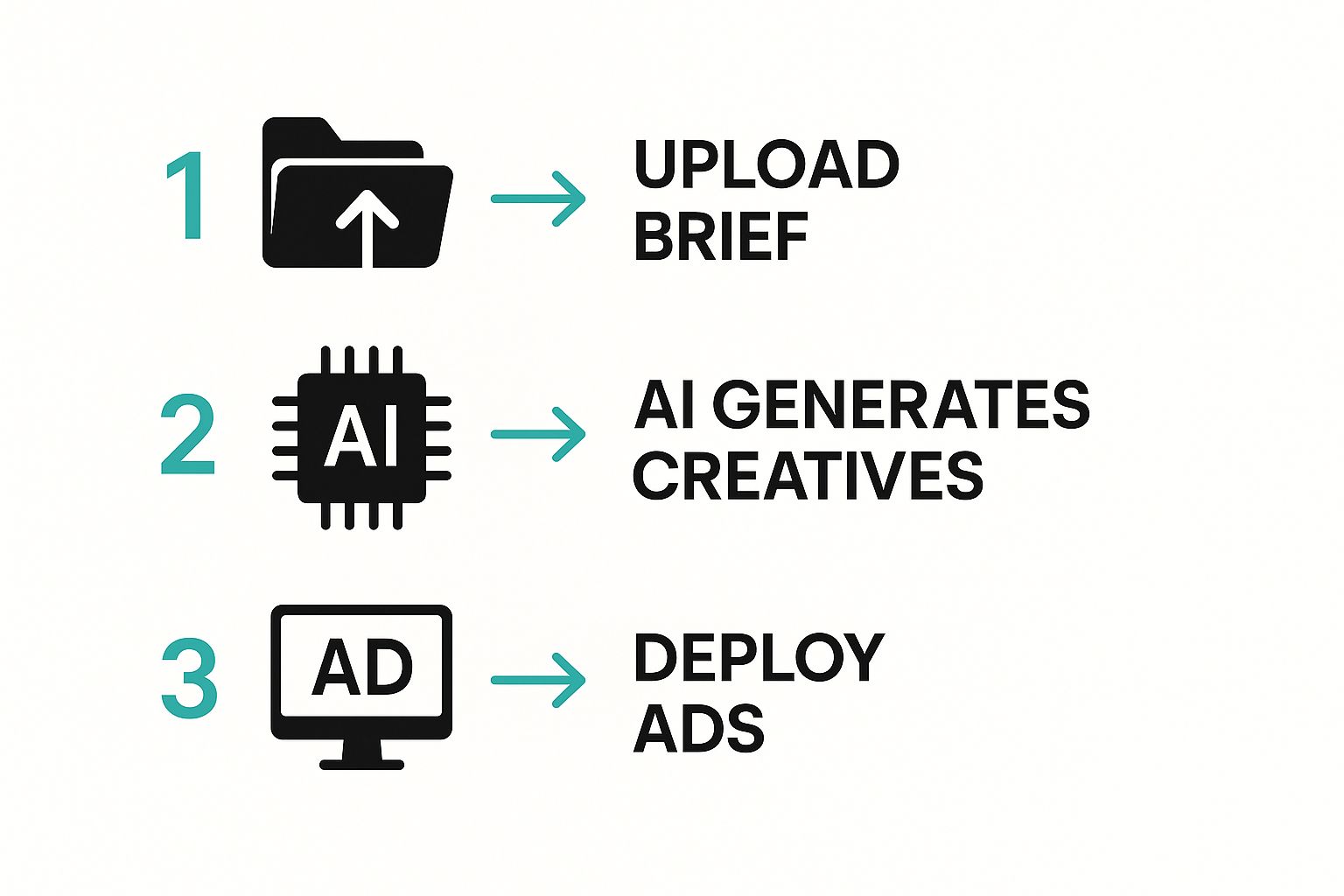
This image shows how you can move from basic details to a set of professional ad creatives.
Select Visuals and Generate Creatives
Once your text is ready, you need visuals. You have two choices. You can upload your own product images. You can also use the platform's built-in stock photo library.
In August 2022, the company partnered with Getty Images (iStock). This partnership gives users access to high-quality stock photos. The AI can use these images to create custom ads instantly. You can read more about this powerful partnership online.
With your copy and images selected, you click the "Generate" button. The AI produces dozens of ad variations in seconds. You can then review the options and choose the best ones for your campaign.
Finalizing and Exporting Your Ad
The last step is to review the generated creatives. The platform gives a performance score for each design. This score predicts how well an ad might perform. It helps you choose which ads to test first.
You can make small changes to a creative you like. It is easy to edit the text or change an image.
When you are happy with a design, you can download it. You can also send it directly to your connected ad accounts like Facebook or Google Ads.
Pushing Your Creatives to Ad Platforms

You have used AdCreative.ai to generate some great ads. The next step is to get them live on your ad networks. The platform makes this process smooth.
AdCreative.ai has direct integrations with major platforms like Facebook Ads and Google Ads. This connection saves a lot of time. It removes the need to download and re-upload ad files.
Connecting Your Ad Accounts
You must connect your ad accounts first. This is a simple, one-time setup. You can find the integration options in your account settings.
The process is easy. You will log into your Google or Meta account and give permission. After that, your ad accounts will appear as destinations inside AdCreative.ai.
This integration makes your workflow much faster. Your new creatives can appear in your Google Ads library or Facebook campaign draft in seconds. It removes a slow manual step from your daily tasks.
This direct link is one reason AI advertising tools are so useful. You can explore various e-commerce tools and platforms to find similar ways to improve efficiency.
How to Push a Creative
With your accounts linked, sending an ad to a platform is simple. Go to your library of generated creatives and select one. You will see an option to "push" it to a connected account.
You just choose your destination, like your main Facebook Ads account, and confirm. The creative goes directly to that platform's media library. It is then ready to be added to a campaign.
- Select Your Best Creative: Pick the ad with the highest performance score.
- Choose the Destination: Select the correct platform and account.
- Confirm the Push: Click the button to send the creative to the platform.
This method keeps your assets organized and available where you need them.
Best Practices for Managing Pushed Creatives
To keep your ad accounts organized, use a clear naming system. When a creative arrives from AdCreative.ai, rename it. A name like "AI-Gen_SummerSale_V1_Square" is very helpful.
This habit makes it easier to find creatives later. It also helps you track the performance of your AI-generated ads. Your goal is a smooth loop between ad creation and performance analysis.
How to Analyze and Optimize Ad Performance
Creating ads with a tool like AdCreative.ai is only one part of the job. The real value comes from analyzing performance data to see what works. This helps you make decisions based on numbers, not guesses.
The platform connects to your live ad accounts. It pulls real data from your campaigns. The system tracks metrics like click-through rates and conversions for each creative. It then assigns a performance score to each ad.
Interpreting Your Ad Scores
After your campaigns run for a while, you will see performance scores in your dashboard. These numbers show how your ads are doing on platforms like Facebook and Google Ads.
A high score means an ad is performing well. A low score shows that a creative is not connecting with your audience. You should use these scores to decide which ads to scale and which to stop.
These scores create a direct feedback loop. You use real data to guide your next set of creatives instead of just guessing which ad looks best.
This data-driven method is becoming standard in marketing. AdCreative.ai was recently acquired by Appier, which shows the demand for AI marketing tools. The platform combines AI models and unique data to automate ad creation. You can read more about this strategic acquisition for more details.
Applying Insights to Your Next Creatives
The next step is to apply what you learn to future ads. Look for patterns in your best-performing creatives.
- Does a specific color scheme perform well?
- Do certain image types get more clicks?
- Does one call-to-action work better than others?
For example, you might find that ads with people in them get better results than product-only ads. This is a valuable insight. You can then ask AdCreative.ai to generate more ads that feature people.
This research-based approach can be used in other areas of your work. You can check our guide on the best AI tools for research for more ideas.
By analyzing performance and using insights, you can improve your campaign results over time.
What's the Bottom Line?
The performance analytics inside AdCreative.ai make it a key part of your marketing strategy. The platform's ability to score creatives gives you clear feedback.
You can figure out what works and apply those lessons to your next ads. This process helps you stop spending money on ads that do not work. It improves your return on investment over time.
Advanced Strategies for Scaling Ad Production
Using Adcreative.ai for a single ad is useful. The platform's real value appears when you need to produce many ads. The advanced features help you manage this scale without overworking your team.
This section explains how to use these tools to create ad variations in bulk. We will also cover A/B testing strategies to improve campaign performance.
Generate Ad Creatives in Bulk
The bulk creative generation feature is ideal for large campaigns. You can produce hundreds of unique variations with one click. This is useful for testing multiple concepts across different audiences.
An e-commerce brand can generate variations for every product in a collection. This approach saves many hours of manual design work.
Systematically A/B Test Your Ads
Good A/B testing is a structured process to find what works. With the volume of creatives from Adcreative.ai, you can test specific variables accurately.
You should start by testing only one element at a time. This could be the headline, the main image, or the call-to-action (CTA).
- Test Headlines: Create ads with the same visual but five different headlines.
- Test Images: Use the same headline and CTA but test ten different background images.
- Test Calls-to-Action: Keep the image and headline the same, but try different CTAs like "Shop Now" versus "Learn More."
This process provides clear data on what works. It turns testing from a guess into a reliable method. AI is changing marketing in many ways. You can discover which AI tools are the most innovative in 2024 to learn more.
Small changes can lead to big results. A simple button color change from blue to green once increased click-through rates by 15%. This kind of specific testing is possible with bulk creative generation.
Organize Large-Scale Workflows
Managing hundreds of ad creatives requires a system. Use clear names for every project inside the platform to stay organized.
An agency might name a project "ClientName – CampaignType – Q3 2024." This simple step makes finding assets easier later. I also suggest using a spreadsheet to track which creatives are live and their key performance metrics.
This guide showed how AdCreative.ai can change your ad creation process. It combines AI speed with data from your campaigns. This helps you make smarter decisions.
The best way to learn is to start experimenting. Test different headlines, images, and audience settings. This is how you find what works best for your brand. Using a platform like AdCreative.ai saves you time. It allows you to focus on high-level strategy instead of repetitive tasks. This approach helps you build a system that constantly improves your performance and drives business growth.
Got Questions About AdCreative.ai? Let's Talk.
If you are considering AdCreative.ai, you might have some questions. It is smart to understand the details before you start. Here are answers to some common questions.
How Much Does AdCreative.ai Cost?
AdCreative.ai uses a credit system for its pricing. You purchase a number of credits each month. You use these credits to generate ad creatives.
Most plans offer a trial period. A trial is the best way to test the platform. After the trial, you can choose a monthly subscription that fits your needs.
What Platforms Can I Use The Ads On?
You can use the ads almost everywhere. The creatives you generate are yours to download and use on all major ad platforms. This includes Facebook, Instagram, Google, and LinkedIn.
The platform also has direct integrations with Google Ads and Meta Ads. This feature lets you send your new ads directly to your campaigns.
Does AdCreative.ai Write The Ad Copy Too?
Yes, the platform also writes ad copy. The AI generates headlines and body text.
You provide your product description, and it creates several text options. This is helpful for A/B testing different messages. You can use the text as is or edit it to match your brand's voice.
At creavoid, we specialize in using powerful tools like this to build data-driven marketing strategies that drive real growth. Visit us at https://creavoid.com to see how we can help you scale.