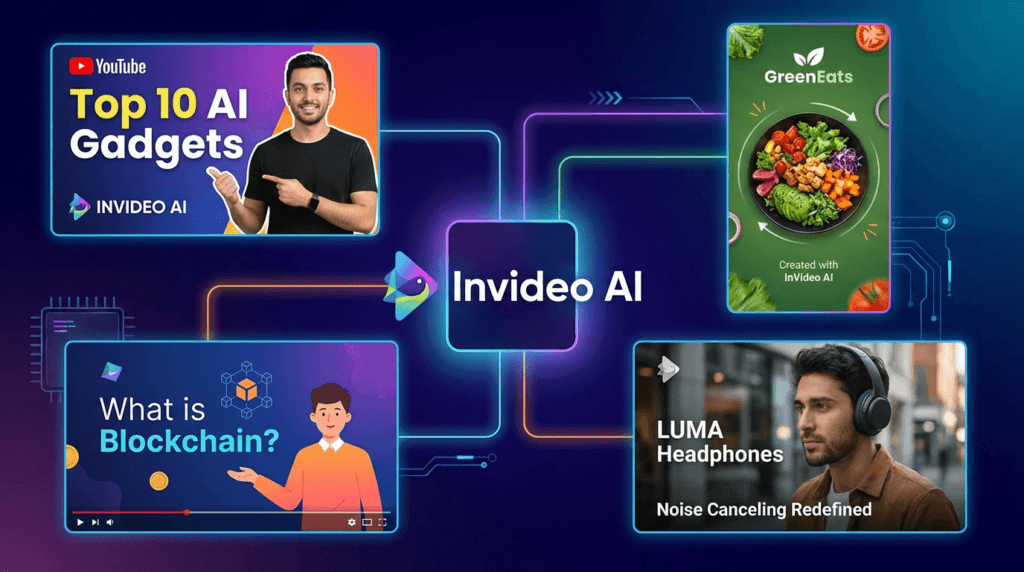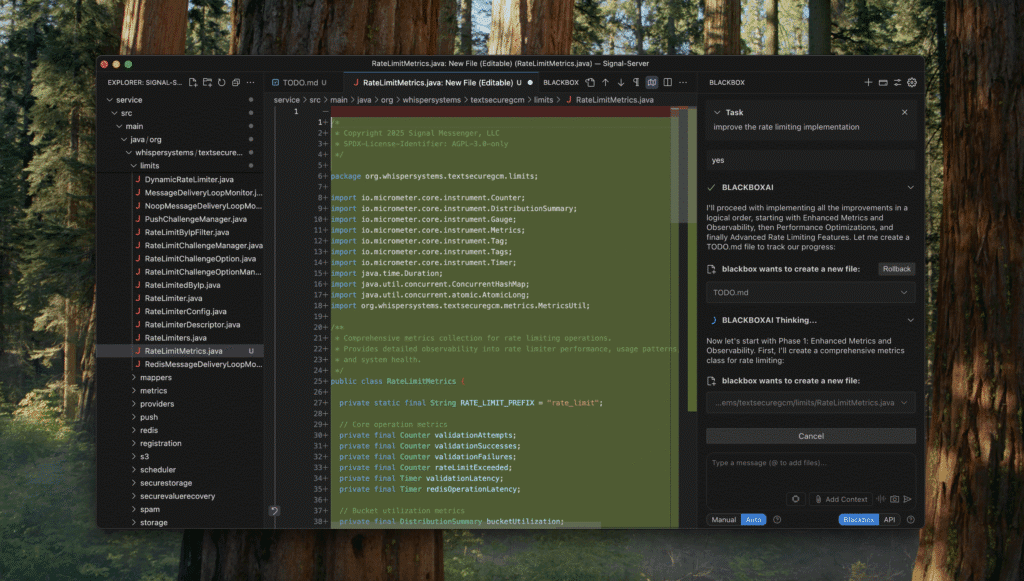Blackbox AI for Small Business: Your Complete Guide to AI-Powered Development
Blackbox AI for small business is changing how entrepreneurs and small teams build software. If you’ve ever wished you could create a custom app without hiring a development team, or wanted to automate tasks without learning to code, you’re in the right place.
Here’s the thing: most small businesses can’t afford a full-time developer. But that doesn’t mean you should be stuck with clunky, one-size-fits-all software. Blackbox AI is an AI-powered coding assistant that lets you build, customize, and deploy applications faster than you ever thought possible. We’re talking about going from idea to working app in hours, not months.
Over 30 million people use Blackbox AI, including teams at Amazon, Uber, and Intel [1]. But it’s not just for big companies. Small business owners and tech enthusiasts are using it to create custom tools, automate workflows, and compete with much larger competitors.
This guide explains exactly what Blackbox AI does, how it works, and how you can use it to grow your business. No fluff, no jargon—just practical advice you can use today.
What is Blackbox AI and Why Do Small Businesses Need It?
Blackbox AI is an AI assistant made for coding and software development. Think of it as a complete toolkit that helps you build things online. It’s not just a simple code-completion tool; it’s an entire system that includes an AI chat, a code generator, a full-featured Integrated Development Environment (IDE), and even a no-code app builder.
The main reason Blackbox AI for small business is so important comes down to one word: speed. In today’s market, getting your ideas out there quickly is everything. Blackbox AI helps you develop and launch applications up to 10 times faster than you could normally. It does this by giving you access to over 300 different AI models, understanding instructions in text, image, and even voice, and providing instant help with coding and debugging.
For a small business, this means you can finally compete with the big players without needing a huge budget. For example, you can use Blackbox AI’s Autonomous Coding Agent to turn a simple idea into a real, working web application. Just describe what you want, and the AI builds the frontend, backend, and database for you. This makes creating custom software accessible to anyone, not just expert developers.
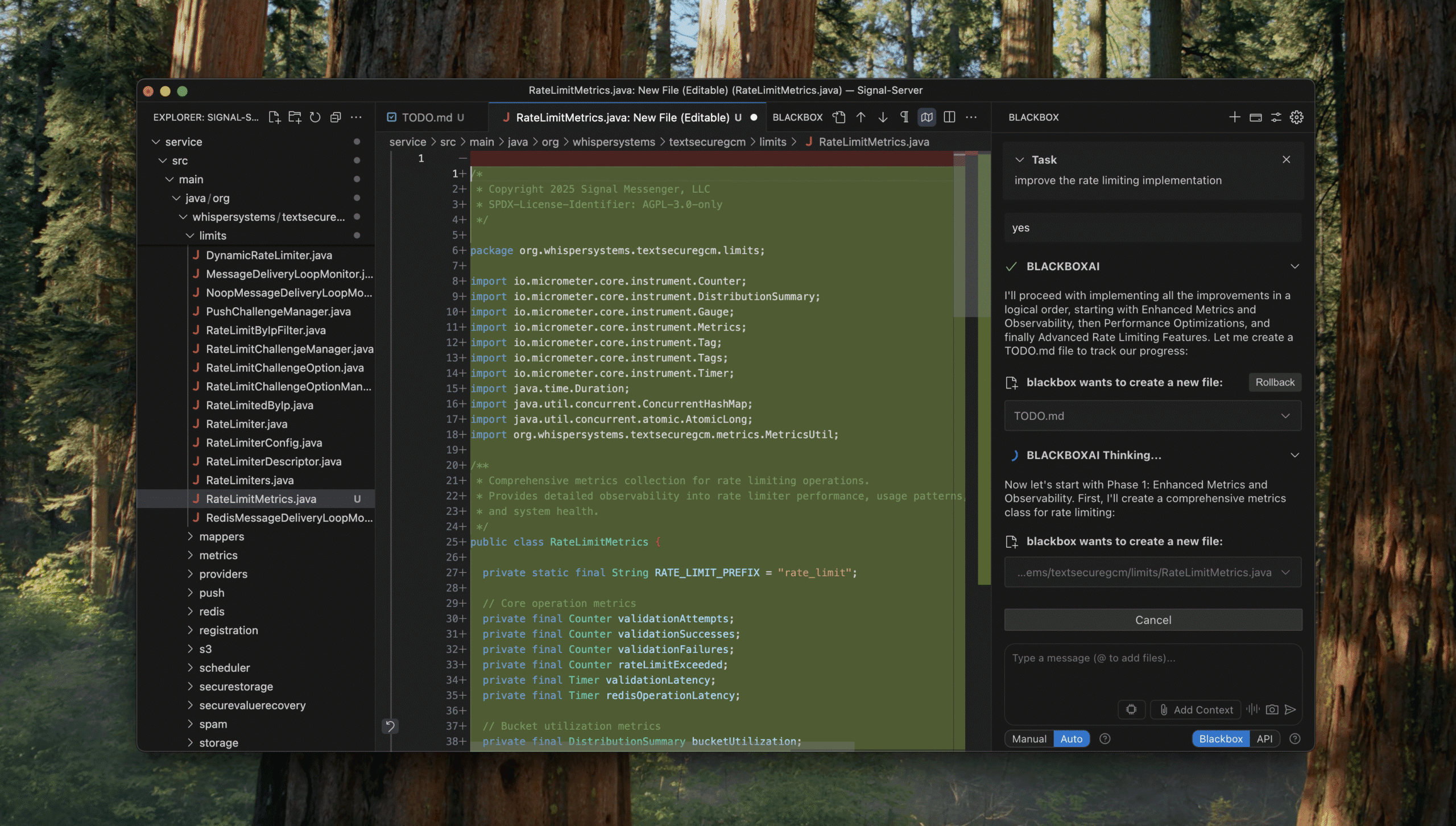
How Small Businesses Can Leverage Blackbox AI: A Step-by-Step Guide
Getting started with Blackbox AI is easier than you might think. You don’t need to be a tech genius to make it work for your business. Here’s a simple, step-by-step guide to get you going:
Figure Out What You Need and Pick a Plan: First, think about what you want to accomplish. Do you want to build a new app, speed up your coding process, or automate some boring tasks? Blackbox AI has several plans, including a free one to get you started. For most small businesses, the PRO PLUS plan is the best bang for your buck, giving you access to tons of powerful features at a great price [2].
Use the Web App for a Quick Start: The fastest way to try Blackbox AI is through its web app. You can access it from any browser. Use the AI chat to ask coding questions, generate some code snippets, and just get comfortable with how it works.
Add It to Your Current Workflow: If you already use a code editor, you can make Blackbox AI a part of it. The VS Code extension is super popular, with over 4.2 million developers using it. This puts all of Blackbox AI’s features right inside your editor, so you get code suggestions and help in real-time as you type.
Let the AI Agent Handle Big Projects: When you’re ready to build something bigger, use the Autonomous Coding Agent. You can give it a simple description of the app you want, and it will generate all the code for you. Just be sure to give it clear instructions, and always check the code it produces to make sure it’s exactly what you want.
Try the App Builder if You Don’t Code: If you’re not a coder, the App Builder is your best friend. It lets you create apps with a visual drag-and-drop interface, no coding required. It’s perfect for making quick prototypes or simple tools for your business.
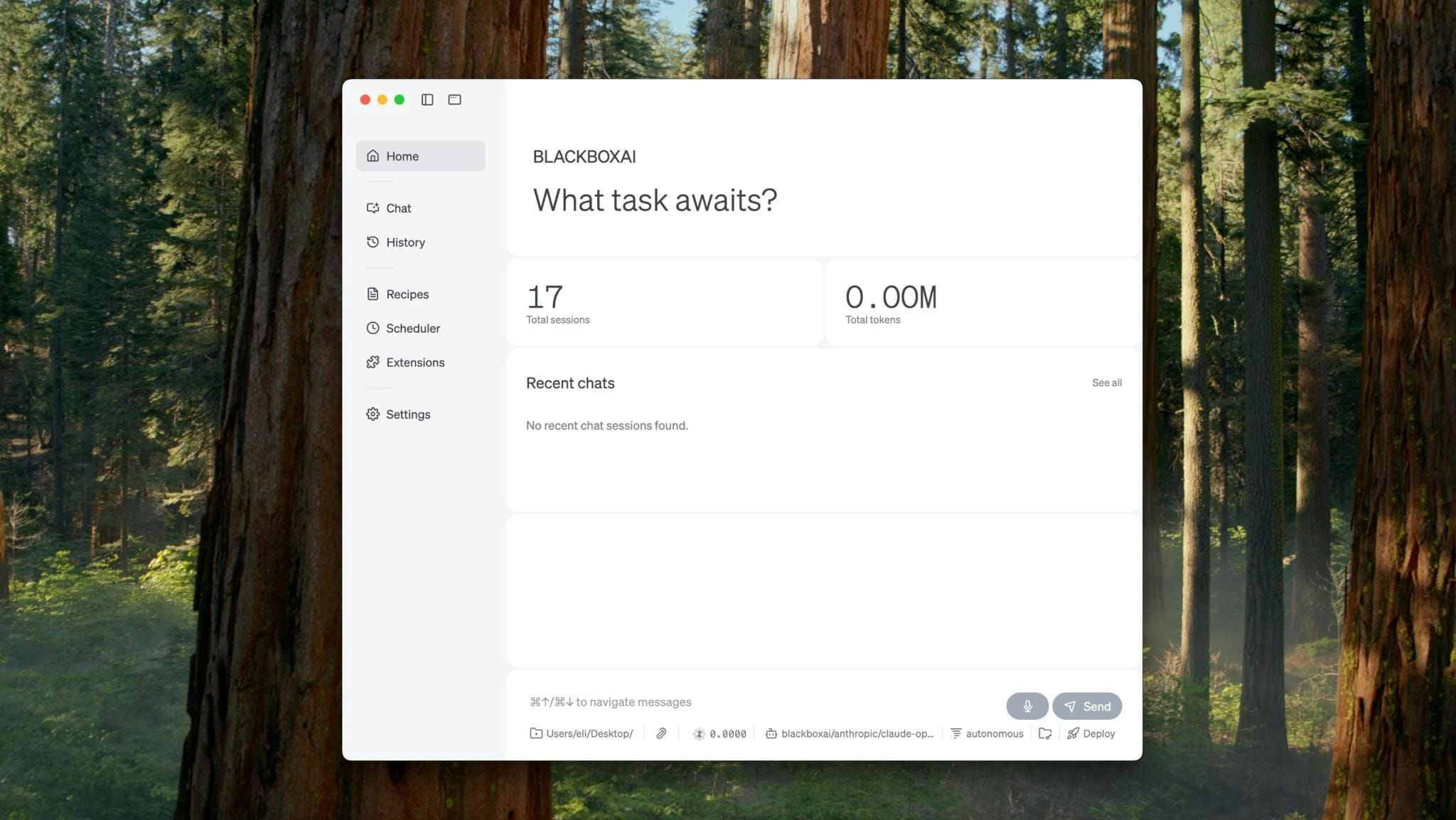
Advanced Blackbox AI Strategies for Small Business ROI
Once you’re comfortable with the basics, you can use these advanced tips to get even more value from Blackbox AI:
Talk to It (Literally): Don’t just type! Blackbox AI understands voice commands. You can describe a feature you want to build, talk through a problem, or even upload a screenshot of a user interface you like. It’s a much faster and more natural way to work.
Teach It Your Style: Use the custom rules and memory features to make the AI work better for you. It can learn your coding habits and project details, so its suggestions become more helpful and personalized over time.
Build Custom Tools with the API: If you’re feeling adventurous, you can use the Blackbox AI API to add its power to your own apps. This gives you the freedom to create completely custom solutions for your business.
Common Mistakes & Best Practices
Blackbox AI is a powerful tool, but it’s not magic. Here’s how to use it smartly and avoid common mistakes.
| Common Mistakes | Best Practices |
|---|---|
| Giving vague instructions | Be specific. Tell the AI exactly what you want. |
| Trusting the code blindly | Always test the code the AI writes. It’s a great assistant, but you’re still the boss. |
| Ignoring its suggestions | Use the AI’s ideas as a starting point. You can always tweak them. |
| Not giving it enough context | Show it your existing code or project files so it can give better advice. |
| Sticking to one AI model | Try different models for different tasks. Some are better for simple things, others for complex problems. |
Following these simple rules will help you get the most out of Blackbox AI for your small business and avoid headaches.
Frequently Asked Questions
Here are answers to some common questions about Blackbox AI:
Is Blackbox AI suitable for small businesses?
Absolutely. Blackbox AI is perfect for small businesses because it helps you build software and automate tasks without the high cost of hiring developers. It levels the playing field, letting you create the tools you need on a budget.Is Blackbox AI free?
Yes, there is a free plan with basic features so you can try it out. Paid plans are very affordable and give you access to more powerful tools and higher usage limits [3].Is Blackbox AI better than ChatGPT?
They’re different tools for different jobs. ChatGPT is great for general questions and writing, but Blackbox AI is built specifically for coding. It offers a much more complete and integrated set of tools for developers and anyone looking to build software.Will Blackbox AI take my developer’s job?
Nope. It’s a tool to help developers, not replace them. It handles the boring, repetitive parts of coding, so your team can focus on creative problem-solving and building great products.
If you want to learn more about AI agents in general, check out our guide on How to Build AI Agents for Beginners.
Conclusion: Your New Partner in Innovation
Blackbox AI is more than just a tool—it’s a new way for small businesses to build, innovate, and grow. It makes creating software faster, cheaper, and more accessible to everyone. By handling the technical heavy lifting, it frees you up to focus on what you do best: running your business.
Ready to see what it can do for you? Explore Blackbox AI and start turning your ideas into reality today. Join the millions of other developers and entrepreneurs who are building the future with Blackbox AI.
Recommended Video
To see Blackbox AI in action, we recommend watching this comprehensive review and demo:
Blackbox AI Review | Best AI Coding Assistant? Features…
References
[1] BLACKBOX.AI
[2] Pricing – Blackbox
[3] Understanding Blackbox AI: Is It Free? Pricing and…