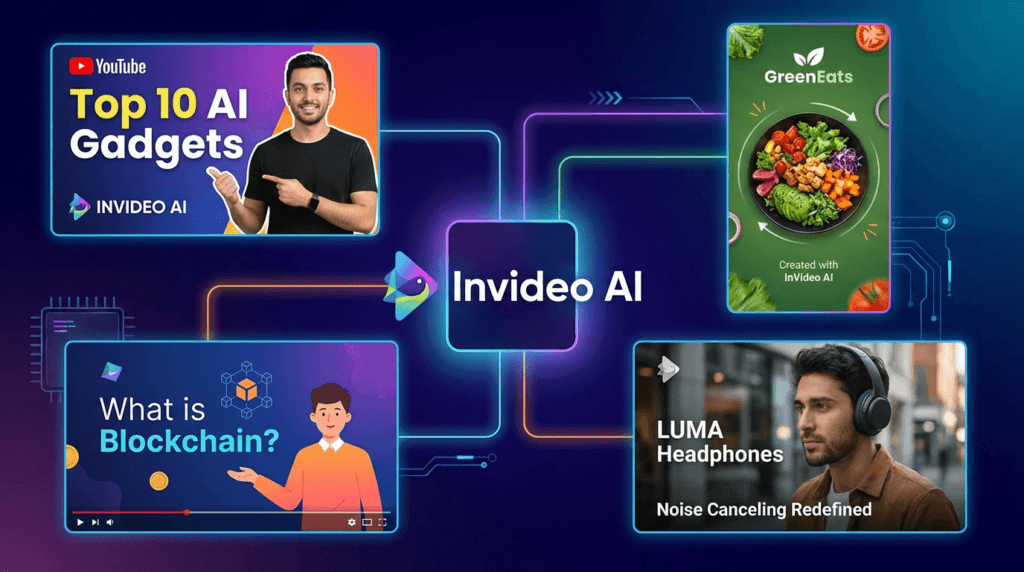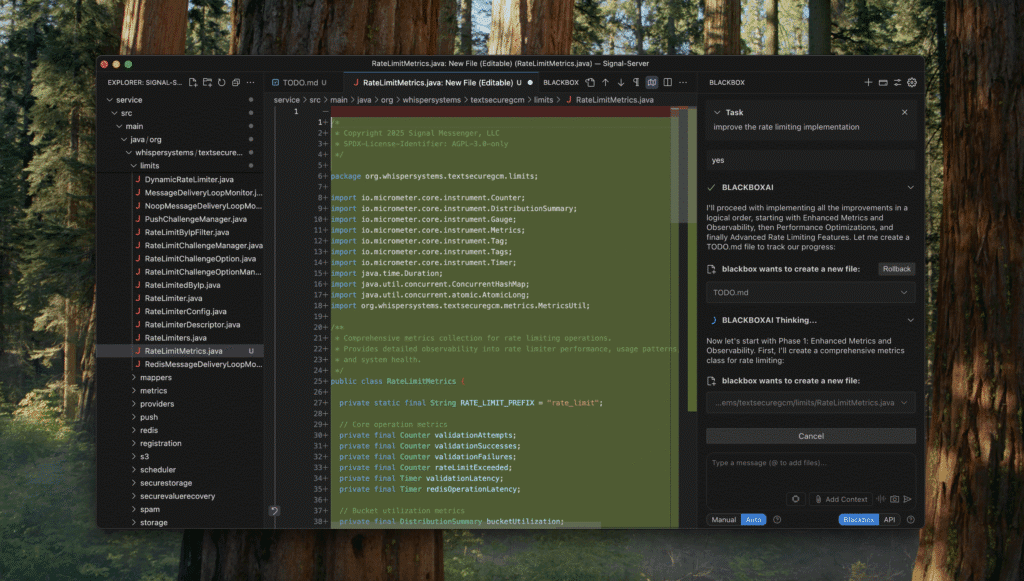When someone asks what web development project management is, it’s easy to give a textbook answer: it's the process of planning, executing, and launching web projects on time and within budget. But that barely scratches the surface.
In reality, it's the critical, often chaotic, bridge between a brilliant idea and a website that actually works for a business. It's about making sure every single piece, from the first design sketch to the final server deployment, is handled with purpose and precision.
The Foundation of Successful Web Projects

Let's be real—turning a concept into a polished, high-performing website is never a straight line. I’ve seen enough projects go sideways to know that modern web development project management is so much more than just tracking timelines and ticking off tasks in a spreadsheet. It's a dynamic discipline that's all about sharp strategic planning, proactive risk management, and fostering genuinely seamless collaboration.
The old days of rigid, top-down project plans that completely shattered at the first sign of change are long gone. Those outdated methods were a recipe for blown budgets, missed deadlines, and a final product that nobody was happy with. Today's projects demand a framework that is both structured and adaptable.
Embracing Structure and Flexibility
The real challenge is building a process that gives the team clear direction without killing creativity or the ability to pivot when needed. This means setting rock-solid goals and milestones while using a methodology that actually welcomes feedback and iteration throughout the development cycle. It’s about creating a predictable workflow, not a restrictive cage.
A great project manager creates a system where the team knows exactly what to do next, why it's important, and how it connects to the big picture. This clarity is what separates the chaotic, stressful projects from the successful ones.
This blend of structure and flexibility is what allows you to handle the inevitable curveballs, like a last-minute scope change or a technical hurdle you didn't see coming. Instead of derailing the entire project, these challenges get managed within the framework you’ve already built.
The Role of Technology in Modern Management
Of course, trying to manage this process manually is a fast track to burnout. Technology plays a huge part in bringing these principles to life. The right tools give you the visibility, communication channels, and automated tracking you need to make smart, informed decisions on the fly.
The data backs this up. High-performing projects almost always have good software behind them. In fact, a staggering 77% of successful projects use project management tools. Yet, shockingly, only 23% of organizations use them overall, and 54% of those can't even track KPIs in real-time, which completely ties their hands when it's time to adapt. If you're curious, you can dig into more project management statistics to see the trends for yourself.
To put it simply, every solid project management foundation rests on a few core pillars. These aren't just buzzwords; they are the fundamental components you need in place to give your project a fighting chance.
Core Pillars of Web Project Management
| Pillar | Key Focus | Impact on Success |
|---|---|---|
| Clear Scope Definition | Ensuring everyone—team and stakeholders—shares a precise understanding of project goals, features, and limits. | Prevents "scope creep" and ensures the final product aligns with the original vision. |
| Realistic Timelines | Basing milestones and deadlines on actual team capacity and complexity, not just wishful thinking. | Builds trust, reduces team burnout, and leads to more predictable delivery dates. |
| Open Communication | Creating a central hub for all discussions, feedback, and updates to prevent information silos. | Fosters collaboration, speeds up problem-solving, and keeps everyone on the same page. |
| Proactive Risk Planning | Identifying potential issues early and creating contingency plans before they turn into full-blown emergencies. | Minimizes disruptions, protects the budget and timeline, and reduces project stress. |
Getting these four elements right from the very beginning sets the stage for a smoother process and, ultimately, a much better final product.
Assembling Your High-Performing Web Team

A project is only ever as good as the people behind it. When we talk about managing a web development project, it’s easy to get lost in Gantt charts and deadlines. But the real core of success isn't just about processes; it’s about putting together a team where everyone’s skills click into place to build something great.
Think of it less like filling seats on a bus and more like casting for a blockbuster. You need the right person for each specific role.
The Core Cast of Your Web Project
Every web project, big or small, leans on a few key players. These aren't just job titles; they’re critical functions that need to work in sync.
- The Project Manager (PM): This is your director. The PM isn't the one writing code or designing mockups, but they're the person making sure everyone else can do their job without hitting roadblocks. They are the central hub for communication, the lead on managing risks, and the chief problem-solver.
- The UI/UX Designer: This is the person who lives and breathes the end-user's perspective. The UX (User Experience) side focuses on mapping out how a user will navigate the site, creating wireframes and user flows. The UI (User Interface) side then brings that to life, crafting the visual look and feel.
- The Developers: These are the builders, the ones who turn the vision into a functioning product. You’ll typically have front-end developers, who build everything a user sees and interacts with, and back-end developers, who handle the server-side logic, databases, and all the "under the hood" magic.
- The QA Tester: Your guardian of quality. This person's job is to hunt down bugs, test every feature on different browsers and devices, and make sure the final product is solid, secure, and ready for the world.
A huge mistake I see teams make is keeping these roles completely separate. The real magic happens when a developer feels comfortable challenging a UI choice, or a designer truly understands the technical hurdles the back-end team is facing. It's that cross-functional teamwork that sets a project up for success.
Fostering True Collaboration
Putting a group of talented people in a room is one thing; turning them into a high-performing team is something else entirely. It all comes down to breaking down communication silos and creating a genuine sense of shared ownership. This starts by setting up clear and open channels, whether it's a dedicated Slack channel or daily stand-up meetings where information flows freely.
For example, when a developer runs into an unexpected technical problem, they need to feel empowered to flag it to the PM and designer right away. That kind of transparency prevents hours of wasted work on a feature that might need a complete rethink. It’s this proactive, open communication that separates the efficient teams from the ones constantly bogged down in rework.
Team size matters, too. Most studies show that the sweet spot for a project team is 6 to 10 members. This size is large enough for a diverse skillset but small enough to keep communication from becoming a logistical nightmare. In fact, despite all our modern tools, poor project performance still wastes nearly 10% of every dollar spent, which really underscores how critical strong team dynamics are.
Of course, skill gaps are a reality, especially on more complex projects. You might need to bring in a freelancer for a niche task. The key is to integrate them completely. Get them on your team's Slack, invite them to the stand-ups, and treat them like part of the core team, not an outsider. For companies looking at this model, getting familiar with the ins and outs of outsourcing software development can give you a major strategic edge and help you sidestep common issues.
Choosing Your Project Management Methodology
Picking a project management methodology isn't just a box to check—it's a decision that will define your project's entire rhythm. It dictates how your team communicates, how you handle curveballs, and ultimately, how you deliver the final product. Trust me, one size does not fit all in web development. The framework you land on has to sync up with your project's unique needs, what the client is expecting, and how your team actually works best.
Forget the textbook definitions for a moment. What really matters is how these methodologies play out in the real world. For instance, a scrappy startup racing to launch its first SaaS product would be right at home with an Agile approach. Why? Because their requirements are almost guaranteed to change as they get that first wave of user feedback. Agile’s built-in flexibility is what makes it a powerhouse in situations like that.
Now, picture a completely different scenario: a government agency needs a new public information portal. The scope is locked down, the features are set in stone, and every single compliance box must be ticked. Here, the rigid, step-by-step nature of the Waterfall methodology is a perfect fit. It provides the predictability and rock-solid documentation they need. Each phase gets completed and signed off before the next one can even start, which means no last-minute surprises.
This visual breakdown really highlights the core differences between these two foundational approaches.
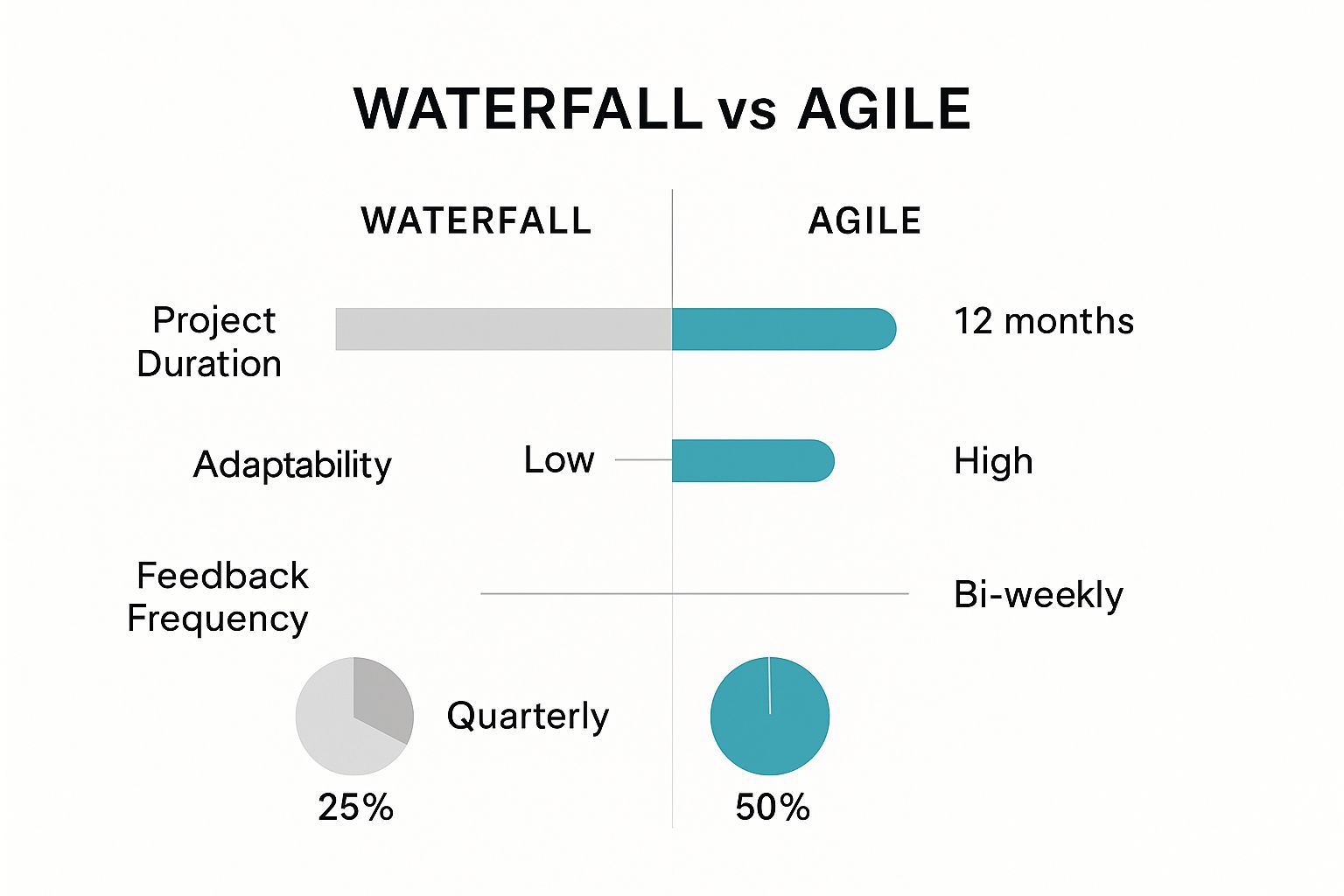
As you can see, Agile is all about speed and adapting on the fly, using shorter cycles and constant feedback. Waterfall, on the other hand, is built for the long haul on stable projects where change is the exception, not the rule.
Agile In Action: Scrum and Kanban
When people talk about Agile, they're usually referring to one of its two most popular flavors: Scrum and Kanban. Both champion flexibility, but they get there in slightly different ways.
Scrum is all about structure within that flexibility. Work is organized into fixed-length iterations called "sprints," which usually last about two weeks. Before each sprint kicks off, the team pulls a set amount of work from a prioritized list (the backlog) and commits to getting it done. This creates a predictable rhythm of delivery and review, with daily stand-up meetings to keep everyone on the same page.
Kanban, in contrast, is more of a continuous flow. You visualize your work on a Kanban board with columns like "To Do," "In Progress," and "Done." The main goal is to limit the amount of work in progress (WIP) at any given time. This simple rule is surprisingly powerful—it prevents bottlenecks and keeps the work moving smoothly. It’s a fantastic fit for teams that handle a steady stream of tasks, like a support team crushing bug reports or a content team pushing out articles.
Agile vs Waterfall: Which Is Right for Your Web Project?
So, how do you decide? This table breaks down the key differences to help you figure out which methodology—or which flavor of Agile—is the best match for the project you have in front of you.
| Factor | Agile (Scrum/Kanban) | Waterfall |
|---|---|---|
| Flexibility | High. Changes are welcomed and expected throughout the project. | Low. The scope is fixed upfront; changes are difficult and costly. |
| Project Structure | Iterative and incremental. Work is done in short cycles (sprints). | Linear and sequential. One phase must be completed before the next begins. |
| Client Involvement | Continuous. Frequent feedback and collaboration are essential. | Minimal. Involvement is high at the start (requirements) and end (testing). |
| Best For | Projects with evolving requirements, startups, and product development. | Projects with clear, fixed requirements, like government or construction. |
| Documentation | Minimal and focused on user stories; working software is the priority. | Extensive. Every phase is thoroughly documented and signed off. |
| Risk | Lower risk of project failure due to early and frequent testing. | Higher risk if requirements were misunderstood at the beginning. |
Ultimately, Agile offers the adaptability needed for most modern web projects where user feedback is key, while Waterfall provides the structure and predictability required for projects with rigid constraints.
Making the Right Choice
At the end of the day, the best methodology is the one your team will actually stick with and that truly fits the soul of the project. Don't be afraid to mix and match. I’ve seen countless successful teams blend the upfront planning of Waterfall for discovery and design with the nimble execution of Agile sprints for the development phase.
This kind of practical, hybrid thinking is a huge part of building a successful digital transformation roadmap that gets real results. Once you understand the core principles of each approach, you can make a smart, informed choice that sets your project up for a win from day one.
Selecting the Right Project Management Tools

The right software can feel like a superpower for your team, transforming tangled workflows into a clear path forward. But choose the wrong one, and you’ll spend more time fighting the tool than managing the project. Navigating the crowded market of web development project management software requires a strategy, not just a list of popular names.
Your first move isn't to look at features, but to look at your team. How do they actually work? Are they a small, visual-thinking group that just needs to see tasks move from "To Do" to "Done"? A simple Kanban-style board like Trello or the basic view in Asana might be perfect. These tools excel at providing at-a-glance clarity without burying users in complexity.
On the other hand, if you're juggling multiple complex web projects with overlapping dependencies, you'll need something with more muscle. This is where all-in-one powerhouses like Jira or ClickUp really shine. They are built from the ground up for intricate sprints, detailed bug tracking, and generating the kind of in-depth reports that are essential for larger, more formal development cycles.
Key Features to Evaluate
Once you have a handle on your team's style, you can start assessing specific features. It's easy to get distracted by every shiny object; instead, focus on what will genuinely solve your problems.
- Task Management & Visualization: How does the tool display work? Look for options like Kanban boards, lists, and calendar views. The ability to switch between these is a huge plus, as different team members often prefer different ways of seeing their tasks.
- Collaboration Hub: You need real-time comments, file attachments, and @mentions. The whole point is to keep every project-related conversation in one place, ending the frustrating hunt through emails or Slack threads for a critical piece of feedback.
- Reporting & Analytics: Can you easily track progress against your milestones? Look for features like burndown charts, velocity reports, and customizable dashboards. These should give you a high-level view of project health without forcing you to manually crunch numbers.
- Integrations: Your project management tool doesn't live in a bubble. It needs to play nice with the other software your team relies on, like GitHub for code repositories, Slack for daily communication, and Figma for design files.
The best tool is the one your team will actually use consistently. A feature-rich platform that sits empty is far less valuable than a simple tool that the entire team embraces and integrates into their daily routine.
The market for these tools is absolutely booming. It's on track to be worth $7.24 billion by 2025, and a staggering 82% of companies are already using project management software to get more done. Interestingly, smaller businesses are 13% more likely to adopt these tools than large enterprises. But complexity is rising for everyone—57% of employees report they're using more tools year-over-year. You can discover more insights about project management statistics on monday.com to see the full picture.
Ultimately, your choice should empower your specific web development project management style. Start with a free trial, get your team involved in the evaluation process, and pick the software that makes their work simpler, clearer, and more efficient.
Your Blueprint for Project Execution
You’ve got your team, your tools, and your methodology picked out. Now for the fun part: actually building the thing. This is where all that planning pays off and you start turning ideas into a real, live website.
To keep things from descending into chaos, you need a repeatable blueprint. Think of it less as a rigid set of rules and more like a flexible framework that guides your project from a vague concept to a successful launch. Each phase has its own goals, deliverables, and—let's be honest—potential landmines to watch out for.
Discovery and Planning: Laying the Foundation
Let me be blunt: this is the most critical part of the entire process. If you nail this phase, you'll save yourself a world of hurt later. Rushing the discovery and planning stage is the number one reason I see projects go off the rails, leading to expensive rework and frustrated stakeholders.
The goal here is simple but crucial: get everyone on the same page about what you’re building, who it's for, and why it matters. This goes way beyond a simple feature list. It's about digging deep into the business goals, understanding the end-user's needs, and getting real about technical limitations.
Here’s what you should be doing:
- Stakeholder Interviews: Talk to everyone who has a stake in the project. You need to understand their expectations and what they consider a "win."
- Requirements Gathering: Meticulously document every single functional and non-functional requirement. This document becomes the project’s single source of truth.
- Scope Definition: Create a detailed project scope document. This should clearly outline deliverables, timelines, and the budget. This isn't just paperwork; it’s your best defense against scope creep.
I'll say it again for the people in the back: never, ever start a project without a signed-off scope document. It’s your North Star. When disagreements pop up later (and they will), this document is what you'll turn to. It protects your team, your budget, and the project's integrity.
Design: Weaving the User Experience
With a solid plan in hand, it’s time to bring in the designers. This phase is about so much more than making things look pretty. It's about strategically crafting the user's journey from the moment they land on the site. You're translating all those requirements from the discovery phase into a visual and interactive blueprint.
The process typically moves from basic sketches to fully realized designs.
- Wireframes: These are the bare-bones skeletons of your site. They’re simple, black-and-white layouts that focus entirely on structure, content hierarchy, and user flow, without any distracting colors or fonts.
- Mockups: Next, you flesh out the wireframes into static, high-fidelity designs. This is where you introduce the color palette, typography, and imagery to show stakeholders exactly what the final site will look like.
- Prototypes: Finally, you create interactive mockups. These allow stakeholders to actually click through the site and get a tangible feel for the user experience long before any code gets written.
Getting feedback at each of these sub-stages is non-negotiable. Why? Because changing a wireframe is fast and cheap. Changing a fully coded page is a nightmare.
Development: Sprints and Bringing Code to Life
Now it's time for your developers to roll up their sleeves and turn those beautiful designs into a functional website. If you’re following an Agile approach, this work will be broken down into sprints—short, focused work cycles, usually lasting two weeks.
The development team will pull tasks from the project backlog, code them, and aim to have a potentially shippable piece of the product ready at the end of each sprint. For the project manager, this phase is all about running interference—clearing roadblocks, facilitating communication, and keeping a close eye on progress. Daily stand-up meetings are your best friend here, ensuring everyone is aligned and that problems are tackled immediately.
This part of the web design and development process is often the most intense and requires tight coordination.
Testing and Deployment: The Final Hurdles
Just because a feature is built doesn't mean it's done. Now it enters the crucial Testing and Quality Assurance (QA) phase. Your testers are the gatekeepers of quality, and their job is to try and break everything.
They’ll rigorously check for bugs, ensure cross-browser compatibility, and test for responsiveness on a whole zoo of different devices. The goal is simple: find and fix problems before your users do.
Once the site has been thoroughly prodded, poked, and approved, it’s time for deployment. This is more than just flipping a switch. A go-live checklist is essential, covering everything from the final code push and database migrations to server configurations and last-minute security scans. Launching is the grand finale of your project management efforts, but remember, it’s not the end. The real journey begins with post-launch maintenance and monitoring, which is where you secure the long-term value of all your hard work.
Frequently Asked Questions
Even the best-laid plans can hit a snag. In web development, projects are living things—they evolve, they face roadblocks, and they always, always generate questions. Here are some of the most common ones I've run into, along with some hard-won advice on how to handle them.
How Do I Handle Scope Creep Without Damaging Client Relationships?
Ah, the age-old project management dilemma. Scope creep—that slow, steady expansion of features beyond what everyone initially agreed on—is practically a given. The trick isn't stopping it cold, but managing it so everyone feels heard and respected.
When a client asks for something new, your gut reaction might be to say "no," but that just creates friction. A much better approach is to say, "Absolutely, we can do that. Let's talk about what it means for our timeline and budget." This simple shift turns a potential conflict into a collaborative decision.
Always, always bring the conversation back to the signed scope document. It’s your friendly, objective third party. You can politely point out that the new request is outside the current plan and will need a formal change order. This isn't about being difficult; it's about educating the client on the real-world impact of their ideas and making sure your team gets paid for their work.
What’s the Best Way to Keep Non-Technical Stakeholders Updated?
This is all about translation. Your stakeholders don't care about API integrations or database migrations; they care about business results. Your job is to connect your team's technical progress to the outcomes that matter to them.
Instead of getting bogged down in jargon like "sprint velocity" or "bug backlogs," frame your updates around milestones and what the user can now see or do. Visuals are your best friend here—use interactive prototypes or simple, high-level dashboards to show what’s done, what’s in the works, and what’s next.
A quick weekly or bi-weekly summary email can work wonders. Keep it short and sweet, focusing on three things:
- What we got done: Be specific and tangible. "The user login and registration pages are now fully designed and functional."
- What's on deck for next week: This sets clear, manageable expectations.
- Any potential roadblocks: Flag issues early. Mentioning a potential delay and your plan to tackle it builds far more trust than letting it become a surprise crisis.
My Project Is Falling Behind Schedule. What Should I Do?
First, take a breath. It happens. Second, be honest and transparent—immediately. Trying to hide a delay is like trying to hide a fire; it only gets worse and more destructive.
The second you realize the timeline is in jeopardy, you need to play detective. What’s the root cause? Is it unchecked scope creep? Did you hit an unexpected technical wall? Or were the initial estimates just a bit too rosy?
Once you've pinpointed the problem, bring a clear recovery plan to your team and the stakeholders. This isn't about pointing fingers; it's about presenting solutions. Your plan might involve re-shuffling priorities, adding resources, or—most commonly—adjusting the scope. For instance, you could propose launching with the core, must-have features and rolling out the "nice-to-haves" in a second phase. It shows you're in control and managing the situation responsibly, which builds trust even when you have to deliver bad news.
Ready to stop fighting fires and start building exceptional web platforms? The team at creavoid specializes in scalable, user-focused web and SaaS development, powered by intelligent automation and data-driven strategy. We build platforms designed to convert visitors into loyal customers. Discover how our agile approach can bring predictability and success to your next project at https://creavoid.com.