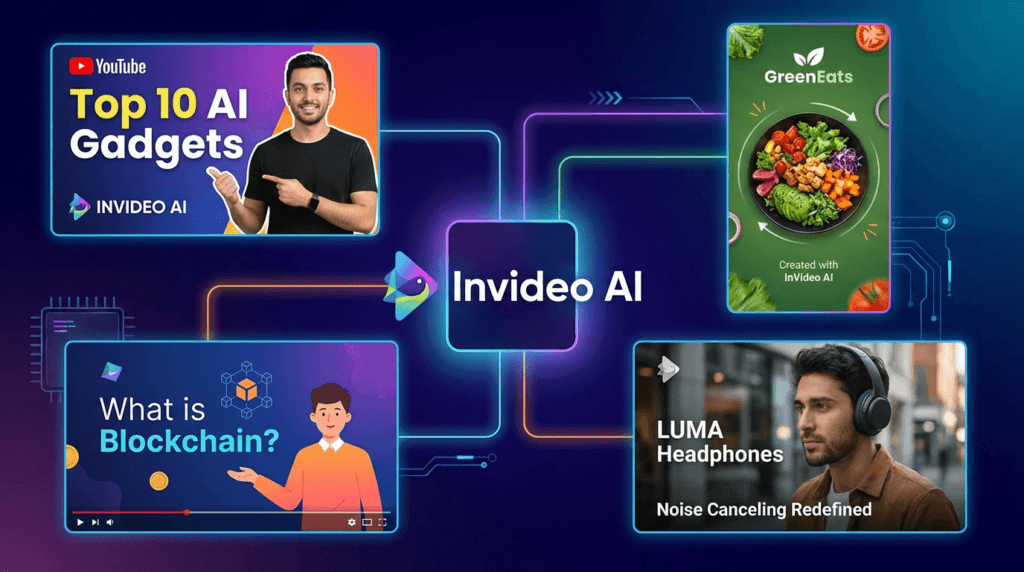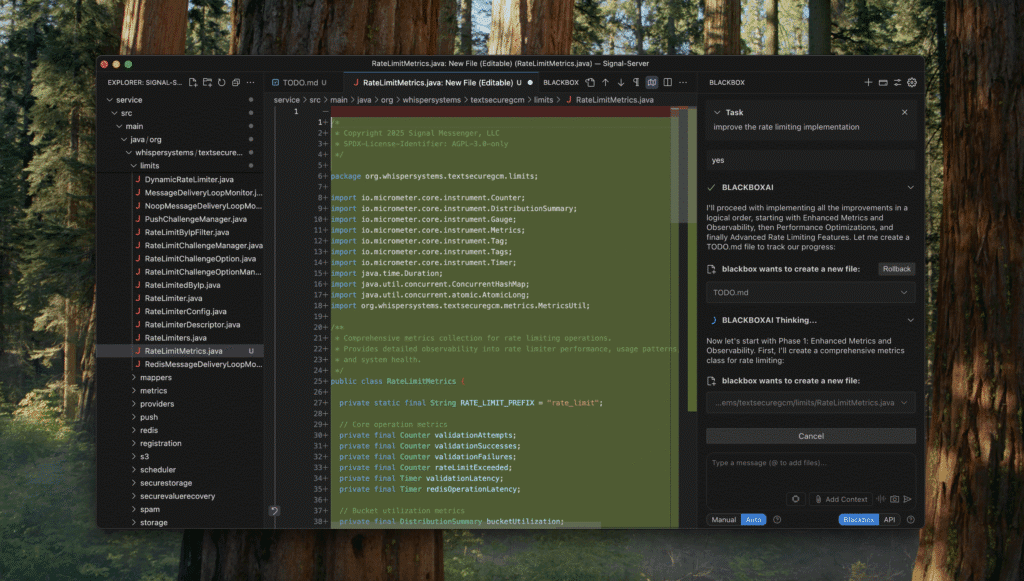For any small business owner, the list of jobs to do is endless. You're the CEO, the marketer, the bookkeeper, and the customer service rep, all rolled into one. It’s exhausting, and some of those hats are getting seriously heavy.
When people hear "automation," they often picture complex factory robots. But for you, the reality is much simpler—and frankly, more powerful. It's about using smart technology to take over the repetitive, manual tasks that drain your day, freeing you up to focus on what actually grows your business.
Why Automation Is Now Essential for Your Business
This isn't just about shaving a few minutes off your schedule. It’s a core strategy for survival and growth in a competitive world.
Think about the consultant drowning in a sea of scheduling emails, or the e-commerce shop owner who spends hours manually tracking inventory and sending out shipping updates. These are the kinds of low-value, time-sucking tasks that kill productivity and prevent you from seeing the bigger picture.
Moving from Busywork to High-Impact Work
Automation takes care of the predictable stuff so you can handle the exceptional. It’s not meant to replace your human touch; it’s designed to amplify it. By offloading the administrative drag, you suddenly have the time and energy to connect with customers, innovate your products, and plan your next big move.
By automating routine processes, you create the bandwidth to work on your business, not just in it. This shift is crucial for scaling beyond the limitations of your own daily hours.
The data backs this up. By 2025, artificial intelligence has become a vital tool for small businesses, with a staggering 89% using AI to automate repetitive tasks and improve efficiency. And it's not just a local trend—globally, 77% of small businesses have already woven these tools into at least one part of their operations. This strategic shift is a key part of building a modern, competitive company, and you can learn more by exploring a comprehensive digital transformation roadmap.
Where Small Businesses Can Automate Today
To get you started, here's a quick look at the business areas with the highest potential for automation and their immediate benefits.
| Business Area | Example Automation Task | Primary Benefit |
|---|---|---|
| Marketing | Sending personalized welcome emails to new subscribers | Building customer relationships from day one |
| Sales | Automatically assigning new leads to a sales rep | Faster response times and increased conversions |
| Customer Service | Using a chatbot to answer common questions 24/7 | Happier customers and less support overhead |
| Finance | Sending automatic payment reminders for overdue invoices | Improved cash flow and less time chasing payments |
| Operations | Syncing inventory levels between your store and website | Preventing stockouts and overselling |
These are just a few examples, but they show how powerful even simple automations can be.
Competing on a Level Playing Field
One of the biggest wins with automation is its ability to help you punch above your weight. It gives you the tools to offer a customer experience that can rival much larger companies, without needing a massive team or budget.
Here’s how it looks in the real world:
- Customer Service: Instantly respond to basic inquiries with an automated chatbot or a well-crafted email reply. This ensures no customer feels ignored, even if they reach out at 2 AM.
- Marketing: Nurture potential customers with personalized email sequences triggered by their actions on your website. You can build relationships that lead to sales, all without constant manual follow-up.
- Operations: Automatically generate invoices, send payment reminders, and manage project updates. This not only saves time but also creates a smooth, professional workflow that builds trust.
By putting these systems in place, you’re not just saving time—you’re building a more resilient and scalable business from the ground up. The goal is simple: create a smarter, more efficient company that truly works for you, not the other way around.
Finding Your First High-Impact Automation Wins

Before you get lost in the sea of automation tools, you need to figure out what part of your ship is actually leaking. Trust me, jumping into new software without a clear target is a recipe for wasted time and a whole lot of frustration. The smart move? Start with a simple self-audit to find the biggest opportunities hiding in your daily grind.
We're on the hunt for your first "quick win." This is a simple, high-impact automation that gives you an immediate payoff, proves the concept to you and your team, and builds the momentum you need to go after bigger challenges. Forget the abstract theories; the best place to start is with an honest look at where your time actually goes.
For just one week, keep a time log. It doesn't have to be anything fancy—a notepad or a basic spreadsheet works perfectly. Every hour or so, just jot down what you worked on. By the end of the week, you'll have a surprisingly clear picture of your biggest time sinks.
Identifying the Perfect Automation Candidates
Once you can see where your hours are evaporating, you can filter those tasks through a simple framework. I've found that the best candidates for your first automation for small business are tasks that are Repetitive, Rule-Based, and Prone to Error (RRP).
- Repetitive: Is this something you do every single day or week? Think about copying and pasting data between apps, sending the same follow-up email, or manually posting to social media.
- Rule-Based: Does the task follow a clear, predictable logic? If you can write down the steps as a simple "if this happens, then do that" statement, it’s a golden opportunity.
- Prone to Error: Is this a job where a tiny mistake—a typo in an email address or a missed decimal point—can create real problems? Automation is brilliant at taking human error out of these critical but tedious jobs.
A local service business, for instance, might realize they spend hours each week calling or texting clients to confirm appointments. This is a classic RRP task. It's incredibly repetitive, follows a simple rule (send a reminder 24 hours before the appointment), and a missed confirmation can easily lead to a costly no-show.
Your first automation shouldn't try to overhaul your entire company. It should solve one specific, nagging problem. The confidence you get from nailing that one thing is the fuel for everything that comes next.
In another scenario, an online creator who offers a free downloadable guide might be manually sending a series of follow-up emails. This is a perfect automation opportunity. The trigger is obvious (a new download), and the action is predictable (send a pre-written email sequence). Automating this ensures every new lead gets a consistent, timely experience, which builds trust right from the start.
Where to Look for Your First Win
To get your own ideas flowing, here are some of the most common places small businesses find their first high-impact automation wins. See which of these rings a bell with your own daily frustrations.
- Customer Onboarding: The whole sequence of events after a new customer signs up. This could be sending a welcome email, creating their project folder in your PM tool, or adding them to a specific mailing list.
- Lead Nurturing: Following up with potential customers who've shown interest. An automated email sequence can keep your business top-of-mind without you having to manually track who needs what message and when.
- Appointment & Meeting Scheduling: Finally ending the endless email chains to find a meeting time. Tools that show your real-time availability and let clients book directly are a massive time-saver for everyone.
- Financial Admin: Automatically sending invoice reminders for overdue payments. This one simple automation can seriously improve your cash flow and save you from making those uncomfortable follow-up calls.
Let's walk through a concrete example. A freelance consultant I know used to manually create a new folder in Google Drive, draft a welcome email from scratch, and send a scheduling link every single time a new client paid their initial invoice through Stripe. That whole multi-step process is a prime candidate for automation.
The new workflow is a thing of beauty: When a new payment is confirmed in Stripe, then an automation tool automatically creates a new client folder in Google Drive, and then sends a templated welcome email that includes a link to their new folder and a scheduling link for the kickoff call. This single automation saves 15-20 minutes per client and, more importantly, ensures nothing ever falls through the cracks. Now that's a clear, measurable win.
Choosing Your Automation Toolkit Without Overspending

The software market is a crowded, noisy place. It's easy to get overwhelmed, and even easier to overspend. I've seen it happen countless times: a business owner gets excited about automation, signs up for a powerful, expensive tool, and then barely uses it.
Let’s sidestep that common pitfall. The secret to smart automation for small business isn't about snagging the fanciest software. It's about finding the right tool for the job you need done right now, at a price that makes sense. You don’t need a huge budget to start seeing results.
Specialized Apps Versus All-in-One Platforms
One of the first forks in the road you'll hit is whether to go for individual "best-in-class" apps or a big, all-in-one platform that promises to do everything. Each has its pros and cons.
Specialized Apps: These are tools that do one thing and do it exceptionally well. Think of a dedicated email marketing service like Mailchimp or a social media scheduler like Buffer. They usually have deeper, more focused features.
All-in-One Platforms: These suites bundle CRM, email, project management, and more into a single ecosystem. The big appeal here is simplicity—everything is in one place, which can really clean up your workflow.
My advice for most small businesses? Start with a few specialized apps. It's a more agile approach. You can solve specific pain points with targeted, often free, solutions. As your business grows and your needs get more complex, you can always integrate them or migrate to a unified platform.
The Power of Freemium and Starting Small
The "freemium" model is your best friend when you're just dipping your toes in. So many top-tier software companies offer generous free plans that are more than enough to test your automation ideas. This lets you see the value of a workflow firsthand before you ever pull out a credit card.
Your goal should be to prove the ROI of an automation on a free plan first. Once the time you save or the revenue you generate justifies the cost, upgrading becomes an easy business decision, not a financial risk.
For example, set up a welcome email sequence for your first 500 subscribers using a free plan. Or automate task notifications for your team with a free project management tool. This hands-on experience is far more valuable than reading endless reviews. If you're looking for ideas, you can explore various productivity automation tools that are perfect for getting started this way.
Comparing Automation Tools for Your Business
To help you visualize the options, here's a side-by-side look at different software categories. This should help you make an informed choice based on your specific needs and budget.
| Tool Category | Example Tools | Best For | Typical Starting Price |
|---|---|---|---|
| Workflow Connectors | Zapier, Make | Connecting different apps that don't have native integrations. The "glue" of your toolkit. | Free, with paid plans from $20/month |
| Email Marketing | Mailchimp, ConvertKit | Building email lists, sending newsletters, and creating automated email sequences. | Free, with paid plans from $10/month |
| Project Management | Trello, Asana | Organizing tasks, automating team notifications, and managing project workflows. | Free, with paid plans from $5/user/month |
| All-in-One Platforms | HubSpot, Zoho One | Businesses needing a single system for CRM, marketing, and sales. | Free CRM, with paid suites from $30/user/month |
Choosing the right category first, before you even look at specific brands, will save you a ton of time and prevent you from buying a hammer when you really need a screwdriver.
Your Non-Negotiable Tool Features
No matter which tools you land on, a few features are absolutely critical for long-term success. Don't compromise on these, or you'll find yourself stuck down the road.
Integration Capabilities: This is the big one. Your tools have to talk to each other. Look for native integrations with the other software you use, or at the very least, support for a connector platform like Zapier. This is what lets a new sale on your website automatically trigger an action in your email app.
User-Friendly Interface: You're a business owner, not a software engineer. The tool should feel intuitive. A visual, drag-and-drop workflow builder that makes "if this, then that" logic easy to set up is a huge plus.
Scalable Pricing: Find a provider with a clear and fair pricing ladder. You want to start small and only pay for more features or a higher contact limit as your business actually grows. Avoid tools that lock you into expensive annual plans from day one.
Making the right choices here pays off. The impact on efficiency is real—over 90% of workers report a boost in productivity after implementing automation. The financial return is just as compelling, with companies seeing an average 22% reduction in operating costs. The ROI can be anywhere from 30% to 200% in the first year alone. You can find more on these stats over at thunderbit.com. Selecting the right tools is your first step toward getting these results for your own business.
Alright, let's get down to business. Planning is one thing, but actually building your first workflow is where you'll see the magic happen. This is your hands-on guide to creating simple but powerful automations that deliver results right away.
The entire concept of automation boils down to a simple but powerful idea: "if this happens, then that happens." At its core, every automation you build will have a trigger (an event) that kicks off a specific action (a task). This is the secret to creating a process that runs on its own, freeing you up to focus on growing your business.
Mastering the Logic of Automation
Think of it like setting up a line of dominoes. When the first one falls (the trigger), it starts a chain reaction. For example, if a potential customer fills out a contact form on your site (the trigger), then a personalized welcome email automatically gets sent to them (the action). It's simple, predictable, and incredibly effective.
This graphic really breaks down the whole process:
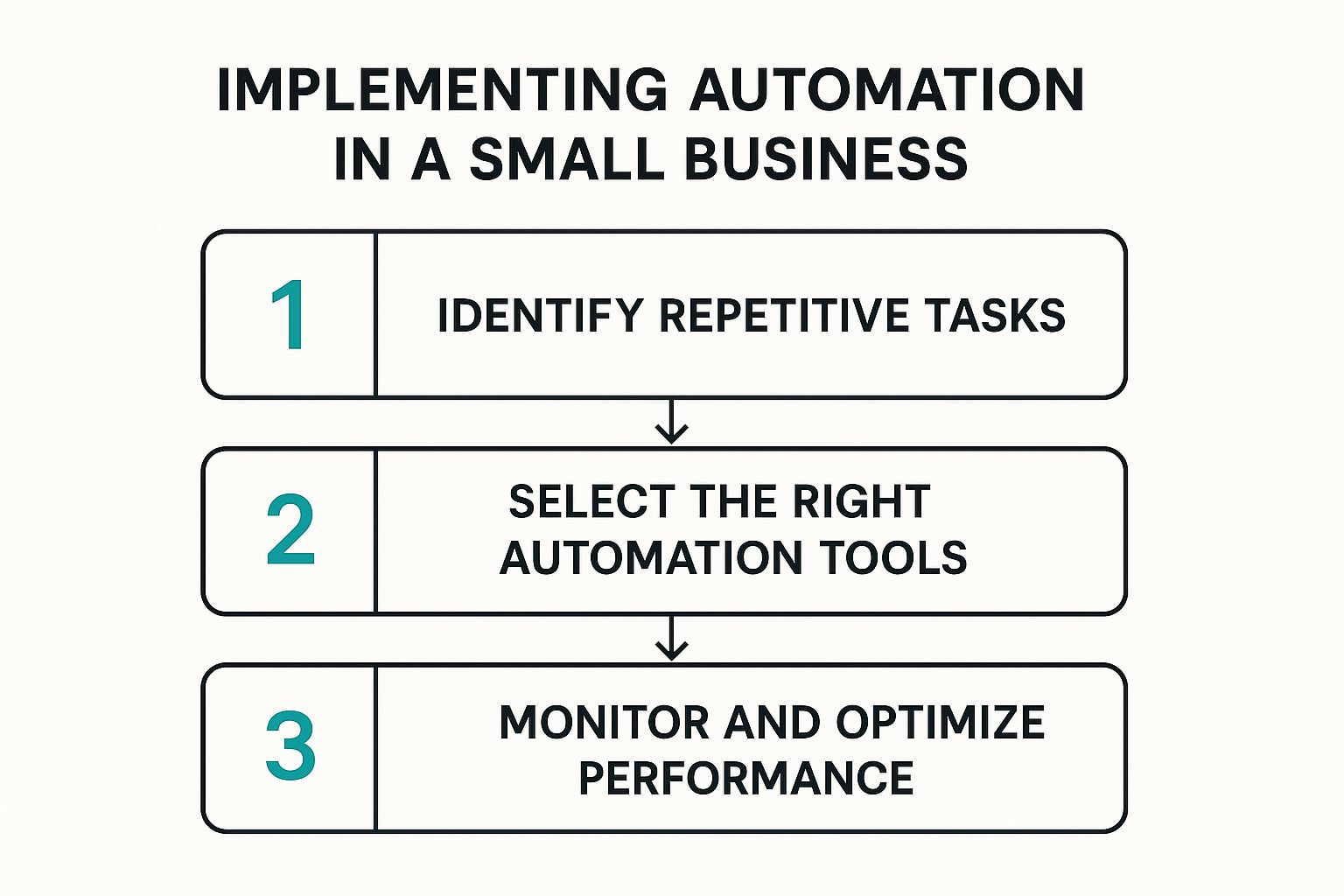
As you can see, success isn't just about the initial setup. It's a continuous cycle of spotting opportunities, putting a solution in place, and then tweaking it based on what the results tell you.
High-Value Automation Scenario 1: Lead Follow-Up
One of the best places to start is with your new leads. A quick, personal follow-up can make a huge difference in your conversion rates, but trying to do it manually becomes impossible as you grow.
Let’s say a visitor downloads a free guide from your website. Here’s a simple workflow to nurture that lead:
- Trigger: A new contact submits the form on your guide's landing page.
- Action 1: Instantly send an email with the download link and a warm welcome.
- Action 2: Add a "wait" step of two days.
- Action 3: Send a follow-up email with a related blog post or case study that provides more value.
- Action 4: Add another "wait" step of three days, then send one last email checking if they have questions.
This simple sequence makes sure every single lead gets a consistent, valuable experience. It builds trust from the get-go, all without you lifting a finger.
Pro Tip: Keep your automated emails feeling human. Use personalization tags (like the person's first name) and write in your natural voice. The goal is efficiency, not sounding like a robot.
Workflow automation has been a game-changer. A shocking 94% of companies still have people doing repetitive tasks, but that's changing fast. In fact, around 90% of knowledge workers say automation has made their jobs better, and 66% have seen real productivity boosts. You can dive deeper into these workflow automation trends to see the full picture.
High-Value Automation Scenario 2: Client Onboarding
A slick onboarding process makes a fantastic first impression. When you automate the admin side of things, you look organized and professional, and crucial steps never get missed.
Imagine a new client just signed your proposal and paid their first invoice. Here's what can happen next, automatically:
- Trigger: A payment is successfully processed in a tool like Stripe or PayPal.
- Action 1: A new client folder is instantly created in your Google Drive or Dropbox.
- Action 2: A "Welcome Aboard!" email zips out to the client with a link to their new folder, a link to book their kickoff call, and a quick rundown of what to expect.
- Action 3: A new project pops up in your project management tool (like Trello or Asana), pre-filled with your standard onboarding checklist.
- Action 4: Your team gets a notification about the new client in Slack or Microsoft Teams.
What used to be a multi-step, error-prone manual task is now a flawless workflow that runs in the background.
High-Value Automation Scenario 3: Social Media Content Scheduling
Keeping up a consistent social media presence is a grind. It can feel like a full-time job. With the right tools, you can knock out a month's worth of content in a single afternoon.
This one is less of a multi-step workflow and more about using a specialized tool to do the heavy lifting.
- First, batch-create your posts. Write the copy, design the graphics, and get everything ready to go.
- Next, upload all your content into a social media scheduling platform like Buffer or Later.
- Finally, assign each post to the right platform (LinkedIn, Instagram, etc.) and schedule it for a specific date and time.
The automation here is the "set it and forget it" power of scheduling. The tool takes care of the publishing, freeing you from the daily pressure of what to post. Many of these tools will even let you automatically re-share your most popular posts, getting you more bang for your buck from your best content.
Measuring and Scaling Your Automation Strategy

So you’ve flipped the switch on your new automation. That's a great first step, but the real magic happens next. The true power of automation for small business isn’t in a one-and-done setup; it’s in treating it like a living, breathing part of your strategy. That means you need to measure what’s working, what’s a dud, and where you should focus your energy next.
Effective measurement is about so much more than vanity metrics like how many emails an automation sends. We're talking about tracking the Key Performance Indicators (KPIs) that have a real, tangible impact on your business—and your own sanity.
KPIs That Truly Matter
Let's cut through the noise. Instead of getting bogged down in abstract data, you should be tracking metrics you can actually feel. These are the numbers that directly translate to more efficiency and a healthier bottom line.
Here are a few essential KPIs I always recommend tracking for any new automation:
- Hours Saved Per Week: This one is my favorite because it's the most direct measure of your return on time. If an automation shaves 20 minutes off a task you do 15 times a week, you've just reclaimed five hours. That's half a workday you can now spend on sales, big-picture strategy, or just getting home to your family on time.
- Reduction in Manual Errors: Keep an eye on the "oops" moments. Are you seeing fewer order mix-ups now that inventory updates are automated? Have you had fewer double-bookings since implementing an automated calendar system? A plummeting error rate means a happier customer and way less time spent putting out fires.
- Customer Response Time: This is a big one for any customer-facing automation, like welcome emails or support ticket confirmations. Measure how fast customers get that first touchpoint. An instant, automated reply is a powerful way to show you’re on the ball, building trust from the very first interaction.
- Conversion Rate Improvement: Time to connect your automation directly to sales. Did that automated lead nurturing sequence you built actually increase the percentage of leads who become paying customers? This KPI ties your automation efforts directly to revenue.
Don’t just build automations; build a feedback loop. Regularly check your KPIs to see what’s delivering real value. This data is your roadmap for what to double down on and what to tweak.
Calculating Your Return on Investment
Calculating your Return on Investment (ROI) for automation doesn't require a finance degree. A simple formula can give you a crystal-clear picture of whether a tool or workflow is actually paying for itself.
First, figure out the value of the time you saved. Let's say a $30/month tool saves you 10 hours per month, and you value your time at $50/hour.
- Value of Time Saved: 10 hours x $50/hour = $500 per month
- Cost of Tool: $30 per month
- Net Gain: $500 – $30 = $470 per month
This straightforward math makes it incredibly easy to justify your automation tools. It clearly shows the financial upside of investing in these systems. For anyone in e-commerce, tracking these kinds of metrics is absolutely crucial, and you can find a ton of great info on the best e-commerce tools and platforms to help you do just that.
Knowing When and How to Scale
As your business grows, your processes evolve. New bottlenecks will inevitably pop up. Your automation strategy needs to grow right alongside your business, which means regularly revisiting your workflows to make sure they're still doing their job.
I suggest setting aside time once a quarter to ask a few key questions:
- Is this workflow still solving the right problem?
- Has a new, more frustrating task emerged as our biggest time-waster?
- Can we add another step to an existing automation to make it even more useful?
Scaling isn’t about trying to automate everything at once. It's about intelligently pinpointing the next most painful bottleneck and applying a focused, effective solution. By continuously measuring, refining, and expanding your efforts, you ensure your automations remain a powerful engine for your business's growth.
Common Questions About Small Business Automation
Taking the plunge into automation can feel like a pretty big step. It's totally normal to have a few questions buzzing around. After all, you’re not just buying a piece of software; you’re fundamentally changing how your business runs.
Let’s walk through some of the most common worries I hear from business owners. My goal is to give you clear, straight-up answers so you can move forward feeling confident.
Is Automation Too Expensive for a New Business?
This is probably the biggest myth out there, and it holds so many people back. The short answer? No, it doesn't have to be. In fact, when done right, automation is one of the most cost-effective ways for a small business to grow.
Many of the best tools on the market use a "freemium" model. They offer incredibly generous free plans that are perfect for solo operators or tiny teams just finding their feet. You can automate your welcome emails, schedule social media posts for the next month, or manage your team's tasks without spending a dime.
The trick is to start small. Pick one specific, nagging problem and use a free tool to prove its value. The time you get back is an immediate return on your investment—even if that investment was just a few hours of setup. You don't need a massive, enterprise-level system; you just need a smart fix for a real pain point.
Will Automation Make My Brand Feel Robotic?
I get this question all the time, and it's a completely valid concern, especially for brands built on a personal touch. But here’s the interesting part: good automation actually makes you more human, not less.
Think of it this way: automation is for the robots, relationships are for you. By handing off the repetitive, impersonal stuff—sending receipts, confirming appointments, chasing invoices—you free up your own time and mental energy.
Automation handles the logistics so you can have more meaningful conversations. It executes the busywork flawlessly, giving you the space to focus on strategy, build genuine connections, and deliver exceptional personal service where it truly counts.
And remember, you’re still in the driver's seat. You get to write the emails to sound warm, friendly, and perfectly on-brand. The "robot" is just your behind-the-scenes assistant, making sure every customer gets a prompt, professional experience while you do the important work of building real relationships.
Do I Need to Be a Tech Expert to Set This Up?
Not anymore. Maybe a decade ago that was true, but today’s automation platforms are designed for business owners, not hardcore developers. The user experience has come a long, long way.
Most modern tools use visual, "drag-and-drop" interfaces. The logic is as simple as "if this happens, then do that." A real-world example would be: "When a new sale is made in Stripe, then send a welcome email from your email tool."
Honestly, if you can sketch out a basic flowchart on a napkin, you have all the technical skills you need to build your first automation. Plus, the internet is overflowing with step-by-step video tutorials and pre-built templates for the most common workflows, making it easier than ever to get going.
What Is the Best First Task to Automate?
When you’re just starting, the goal isn’t to automate your entire business overnight. The goal is to get a quick, tangible win that shows you the power of this stuff and builds your confidence.
My advice is always to start with a task that is highly repetitive and a major time-sink. For most small businesses, the best candidates fall into one of these buckets:
- Marketing: A simple welcome email sequence for new newsletter subscribers. This is a classic "set it and forget it" workflow that engages every single new lead automatically.
- Sales/Admin: Your appointment scheduling process. Using a tool that lets clients book time directly on your calendar eliminates the soul-crushing back-and-forth emails.
- Operations: Automatically saving new form submissions from your website directly into a spreadsheet. This gets rid of manual data entry and cuts down on human error.
Pick one small, specific process that drives you nuts. Get it automated, see the immediate benefit, and you'll have all the momentum you need to tackle bigger and more powerful workflows down the line.
Ready to stop wasting time on repetitive tasks and start building a more efficient, scalable business? The expert team at creavoid specializes in AI-powered automation and digital transformation. We build the systems that let you focus on what you do best. Discover how we can transform your operations today.