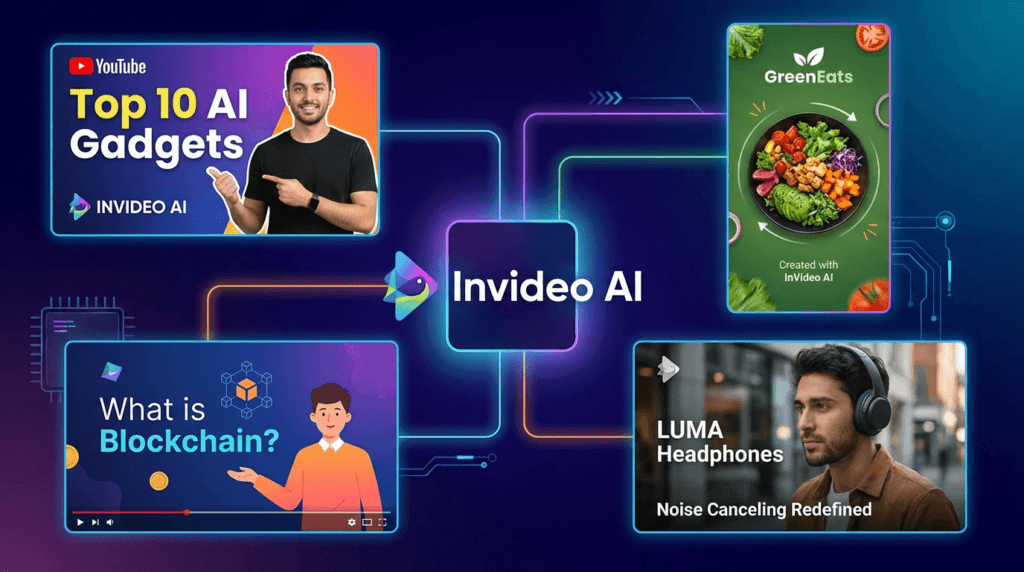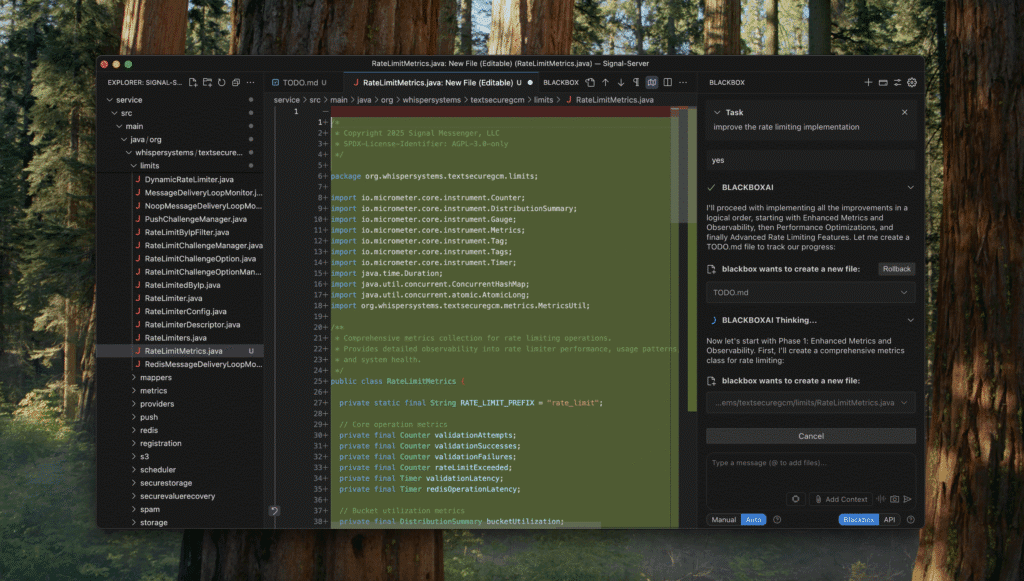You’ve probably heard the term “automatedsd customer support,” and maybe it conjures up images of clunky, unhelpful robots. Let’s clear the air on what it really is.
Think of it less as a replacement for your team and more as an incredibly efficient digital assistant. It’s all about freeing up your best people from the repetitive, low-level tasks so they can focus on solving the complex problems that actually require a human touch.
What Automated Customer Support Really Means
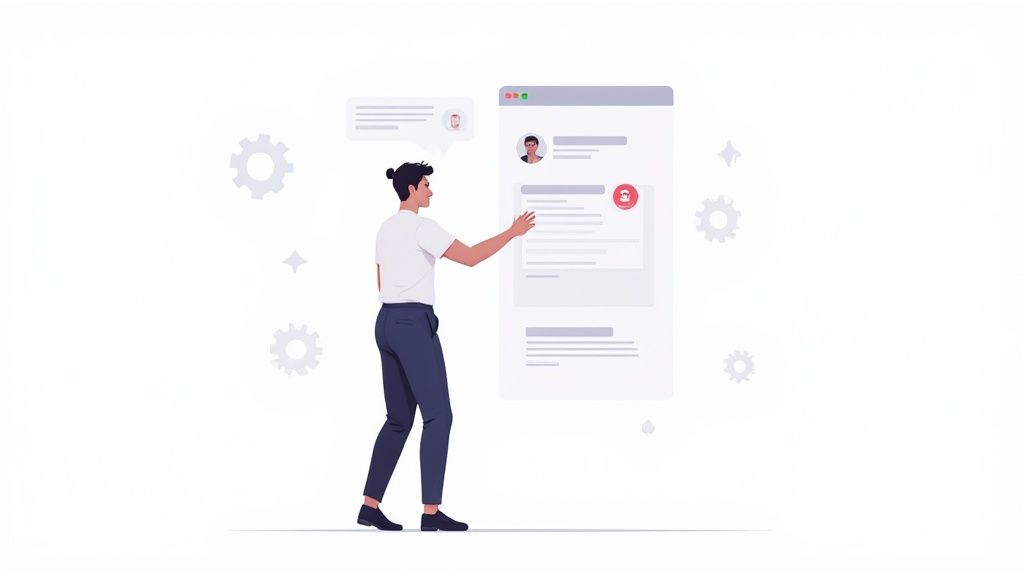
At its heart, automated customer support is a strategic partnership between technology and your human agents. It’s not about building a wall between you and your customers. Quite the opposite—it’s about intelligently delegating tasks to the right resource at the right time.
Here’s a better way to think about it: imagine your support team is a group of world-class chefs. Right now, they might be spending half their day just chopping vegetables and washing dishes. It’s necessary work, but it doesn’t require their unique talent.
Automation is like installing a professional-grade food processor and an industrial dishwasher in their kitchen. Suddenly, your chefs are free to do what they do best: create amazing, complex dishes that customers will rave about. This is exactly what automation does for your support team.
Core Functions Prime for Automation
So, what kind of “vegetable chopping” can you hand off to automation? The system shines when dealing with high-volume, low-complexity tasks that follow predictable patterns. This lets your skilled agents handle the nuanced “why” and “how” questions that build real customer loyalty.
Some of the most common functions handed over to automation include:
- Answering Frequent Questions: Instantly resolving common inquiries like “Where is my order?” or “What are your business hours?” using chatbots or interactive voice response (IVR).
- Intelligent Ticket Routing: Automatically analyzing an incoming ticket to figure out what it’s about and who should handle it, sending it to the right agent or department without any manual sorting.
- Self-Service Portals: Giving customers the power to find their own answers through comprehensive knowledge bases, FAQs, and community forums.
- Proactive Status Updates: Sending automated emails or SMS messages about order confirmations, shipping notifications, or potential service disruptions before the customer even has to ask.
By taking over these routine tasks, automated systems can slash service operational costs by up to 40%. This not only frees up budget but, more importantly, frees up your team to create genuinely positive customer experiences.
A Partnership, Not a Replacement
It’s easy to think the goal of automation is to eliminate human interaction, but that’s a common misconception. A well-designed automation strategy actually makes your human agents more valuable, not less.
When customers know they can get instant help for simple issues 24/7, their frustration drops. Then, when they do need to speak with a person for a complex or emotional issue, they come into that conversation in a much better frame of mind.
Better yet, the agent they speak with will be armed with all the context and history gathered by the automated system. This collaborative approach delivers efficiency without sacrificing the empathy and critical thinking that only a human can provide. It’s the foundation of a truly superior customer experience.
The Core Technologies Driving Automation
To really understand automated customer support, you have to pop the hood and look at the technologies that make it all tick. These aren’t just buzzwords; they’re the actual engines that power instant answers, smart routing, and personalized conversations. Think of this tech stack like a well-oiled pit crew—each member has a specific job, but they all work together to get the car back on the track in record time.
The team captain is Artificial Intelligence (AI), which is the broad practice of creating smart systems that can do things normally requiring human brainpower. In our pit crew analogy, AI is the crew chief, calling the shots and making sure the entire operation runs smoothly. It’s what makes an automated system dynamic and responsive, rather than just a simple, static script.
Working under the chief’s direction are the specialists: Machine Learning and Natural Language Processing. These are the sub-fields of AI that handle the really specific, hands-on tasks.
Meet the Key Players on the Tech Team
So, how do all these pieces come together to create an automated support experience that actually feels helpful? Let’s break down who does what.
- Artificial Intelligence (AI): This is the big-picture technology. AI allows machines to learn from experience, reason through problems, and make decisions. It’s the overarching system that enables all the other automated actions to happen intelligently.
- Machine Learning (ML): Think of ML as the crew member who gets smarter with every pit stop. It’s a type of AI where systems learn from data without needing to be reprogrammed. This is how a chatbot can improve its answers over time based on the thousands of customer interactions it handles.
- Natural Language Processing (NLP): This is the team’s communication expert. NLP is the magic that allows technology to understand, interpret, and generate human language—both written and spoken. It’s what helps a bot understand the intent behind “Where’s my stuff?” instead of just seeing keywords.
These technologies are rarely lone wolves; their real power comes from teamwork. For example, an AI-powered chatbot uses NLP to figure out what a customer is asking and ML to learn from that conversation, making its future responses even better. That’s the secret sauce that turns basic automation into something genuinely useful.
We’re seeing a major push in how companies are using generative AI and automation, especially heading into 2025. The trend is crystal clear: businesses are deploying AI to offer 24/7 support, slash response times, and handle all the routine questions that used to tie up agents. This frees up the human team to tackle the really complex, high-touch issues, which is becoming a huge competitive advantage.
From Technical Concepts to Real-World Tools
So, what do you get when you mix all this tech together? The most common result is the chatbot, a program you’ve almost certainly interacted with, designed to simulate a conversation with a person.
This image shows a pretty standard chatbot interface. The goal is always to make it feel simple and conversational.
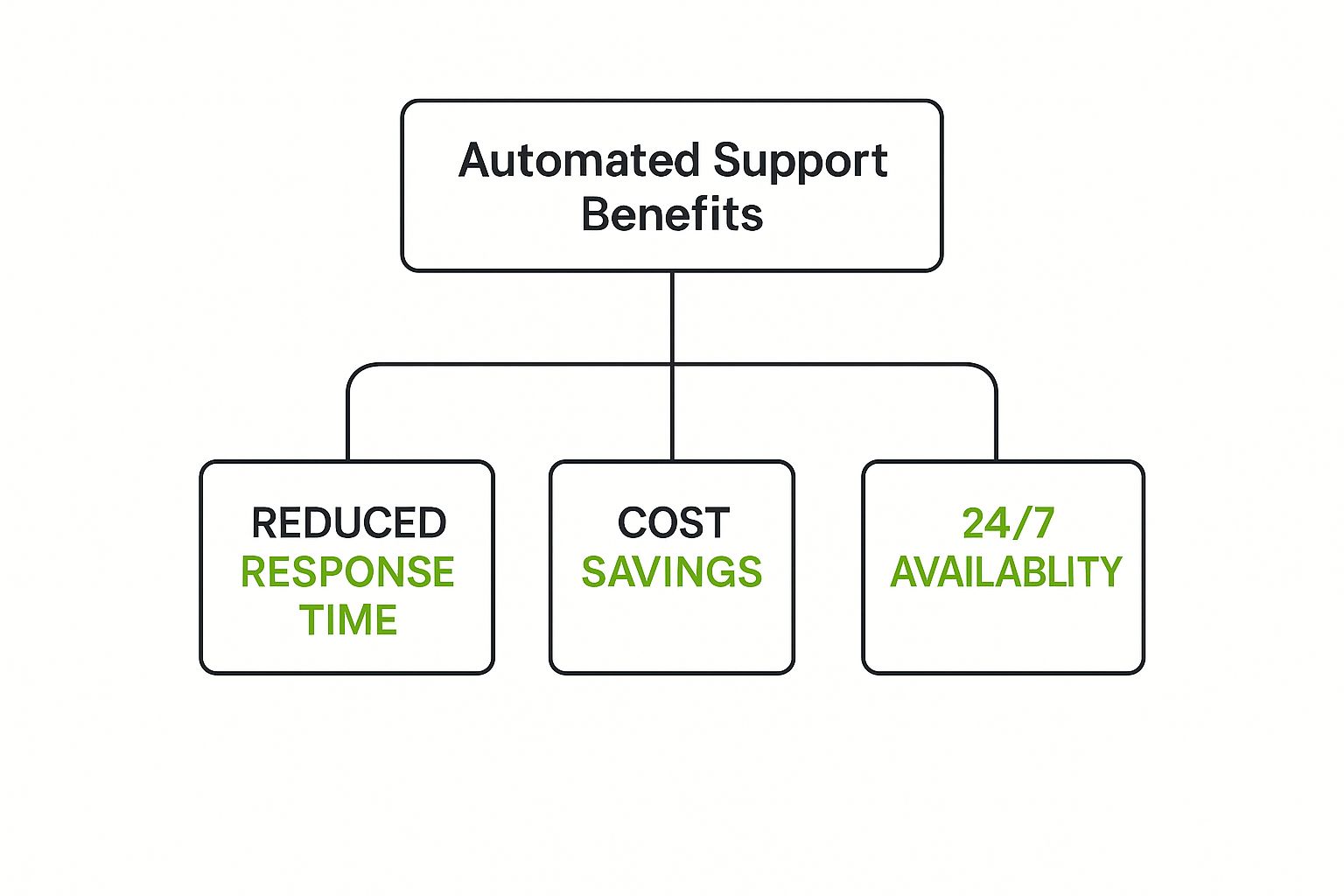
When the design is clean and the flow is logical, customers are much more willing to engage with an automated system to get the quick help they need.
Key Automation Technologies Compared
It’s important to remember that not all automation is built the same. The right tool for the job depends entirely on what you’re trying to accomplish. A simple, rule-based bot might be perfect for your FAQ page, but it will fall flat if a customer has a multi-part problem. For that, you need a more sophisticated AI assistant.
Understanding the differences is the first step in building a support strategy that works. If you’re curious about how these ideas extend beyond support, our guide on productivity automation tools is a great next step.
To help clear things up, here’s a quick rundown of the main technologies, what they do best, and where you’d typically see them in action.
| Technology | Primary Function | Best For | Example Application |
|---|---|---|---|
| Rule-Based Chatbots | Follow pre-defined conversational flows based on “if-then” logic. | Answering simple, repetitive questions with predictable answers. | A bot on a shipping company’s website that only provides order status based on a tracking number. |
| AI-Powered Chatbots | Use NLP and ML to understand user intent and learn from conversations. | Handling a wider range of queries and personalizing interactions. | An e-commerce bot that can answer “Where’s my order?” and also recommend products based on chat history. |
| Interactive Voice Response (IVR) | Uses NLP to understand spoken commands and route callers. | Efficiently directing phone calls and handling simple voice-based requests. | A banking phone system that lets you say “check my balance” instead of pressing a number. |
| AI Knowledge Base | Uses AI to search and surface the most relevant help articles for customers or agents. | Empowering self-service and speeding up agent-assisted support. | A search bar in a help center that understands a complex query and provides the exact right paragraph from an article. |
At the end of the day, picking the right technology comes down to matching the complexity of the tool to the complexity of the customer’s problem. Get that right, and you’re well on your way to building an automation strategy that both your customers and your support team will love.
Key Business Benefits of Support Automation
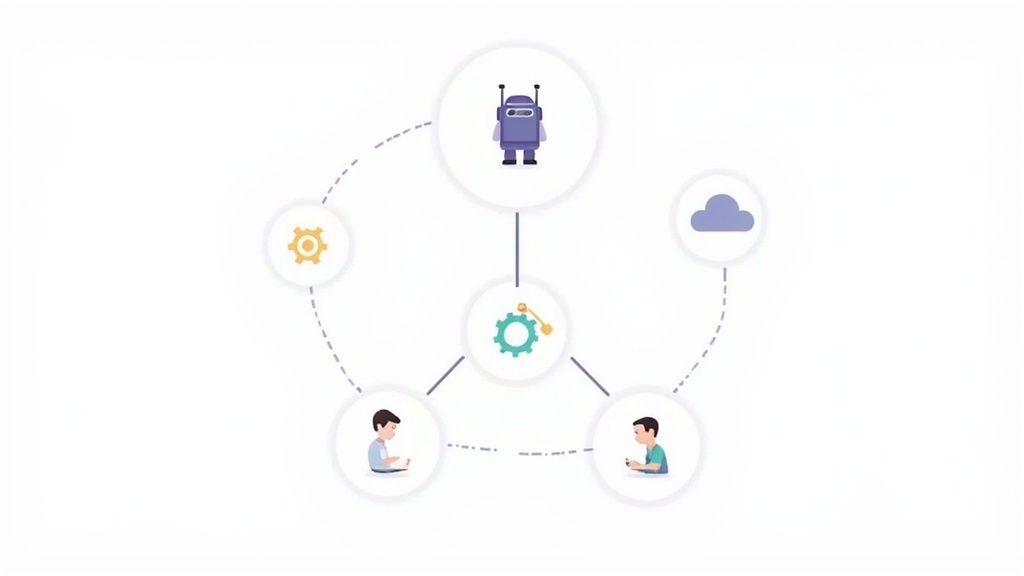
While the technology behind automated support is cool, let’s be real—the true magic is what it does for your business. We can geek out about the tech all day, but what really matters are the tangible results. These aren’t just small tweaks; they’re fundamental shifts in how you operate, grow, and compete.
Think about an e-commerce brand bracing for the Black Friday storm. In past years, their small support team was completely swamped. This meant long waits, angry customers, and abandoned carts. This year, they launch an AI chatbot. Instantly, it handles thousands of “Where is my order?” and “What’s your return policy?” tickets, keeping shoppers happy and sales flowing. This isn’t a hypothetical—it’s how automation directly protects your bottom line.
Drive Down Operational Costs
One of the first things you’ll notice is the impact on your operational budget. Every single routine question an AI chatbot or self-service portal answers is a ticket a human agent doesn’t have to touch. That adds up, fast.
In fact, some businesses have slashed their operational service costs by as much as 40% by strategically using automation. This isn’t about replacing your team; it’s about empowering them to handle a much higher volume of inquiries without needing to constantly hire more people. The money you save can then be funneled back into growing other parts of the business.
Empower Your Human Agents
There’s a common misconception that automation will make human agents obsolete. The reality is the complete opposite. By taking over the dull, repetitive tasks, automation frees up your team to tackle the high-value work—the complex problems that require empathy, creativity, and critical thinking.
This has a huge effect on agent productivity and morale. Instead of feeling like broken records answering the same five questions all day, agents evolve into true problem-solvers. Their roles become more engaging and fulfilling, which dramatically cuts down on agent burnout and turnover—a notoriously expensive issue for any support department.
Automation transforms an agent’s role from a simple “answerer” of questions to a “solver” of complex problems. This elevation doesn’t just improve efficiency; it creates a more rewarding career path, helping you keep your best people.
Scale Support Operations Seamlessly
Your company’s growth should never be bottlenecked by your support team’s capacity. Automated customer support gives you the flexibility to scale up or down on a dime, without the logistical nightmare of hiring and training new staff.
Just think about these advantages:
- Handle Volume Spikes: Effortlessly manage sudden floods of support tickets during product launches, holiday sales, or seasonal rushes.
- Expand into New Markets: Offer genuine 24/7 support across different time zones without needing to build a physical office in every location.
- Maintain Service Quality: Guarantee that every single customer gets a fast, consistent response, whether you have 100 customers or 100,000.
This ability to scale without friction is a cornerstone of any modern growth strategy. Weaving these automated systems into your operations is a key part of building a successful digital transformation roadmap, ensuring your support can keep up with your ambition.
Enhance Customer Satisfaction and Loyalty
At the end of the day, it always comes back to the customer. Modern consumers expect service that is fast, convenient, and effective. Automation nails all three. Giving customers instant answers through chatbots or a knowledge base gets rid of frustrating wait times.
This is more than a “nice-to-have.” When 73% of customers expect to solve issues on any channel without having to repeat themselves, a connected, automated system becomes a basic expectation. This instant, always-on support leads directly to better customer satisfaction (CSAT) scores. Happier customers are far more likely to stick around, buy again, and tell their friends about you, creating a powerful engine for growth.
How to Implement Your Automation Strategy
Jumping into an automated customer support system can feel like a huge project, but it doesn’t have to be. If you break it down into smart, bite-sized steps, you can build a powerful system that helps your customers and gives your team a boost. Don’t think of it as flipping a giant switch—think of it as methodically laying the tracks for a brand-new high-speed train.
Your starting point isn’t with cool tech, but with simple data. The best place to begin is by digging into your existing support tickets. This is where your customers are literally telling you, in their own words, what they need help with most often.
Start by Identifying the Low-Hanging Fruit
Before you even glance at a chatbot platform or sketch out a workflow, you need to spot the tasks that are begging to be automated. These are usually the high-volume, low-effort questions that eat up your agents’ day without needing their real problem-solving smarts.
Take a look at your support ticket data from the last few months. What patterns pop up again and again? Are you constantly dealing with tickets about:
- Order status updates (“Where’s my stuff?”)
- Return policy questions
- Password resets
- Business hours or locations
- Basic questions about product features
These repeat offenders are your low-hanging fruit. They’re the perfect first targets for automation because the answers are straightforward and don’t require any emotional heavy lifting. Automating just one or two of these can instantly free up a surprising amount of your team’s time.
Select the Right Tools for the Job
Once you know what you want to automate, it’s time to figure out the how. The market is packed with tools, from simple rule-based bots to incredibly smart AI platforms. The right one for you comes down to your specific needs, budget, and what tech you’re already using.
Think about these points when you’re weighing your options:
- Business Size: A small startup might just need a simple chatbot for its website. A large enterprise, on the other hand, will likely need a solution that works across every channel and plugs right into its CRM.
- Technical Complexity: Are you looking for a no-code builder that anyone can use, or do you have developers ready to build something more custom and powerful?
- Integration Capabilities: This is a big one. Make sure the tool can connect smoothly with your helpdesk, CRM, and e-commerce platform. A connected experience is key.
The shift to automation is happening, and it’s happening fast. Experts predict that by 2025, AI will handle a massive 95% of all customer interactions. This isn’t because AI is replacing humans, but because it’s so good at managing simple questions. This frees up human agents to focus on the more complex, tricky situations where they’re needed most.
Build and Deploy Your Automated System
With your tools picked out, it’s time to build. This is where your strategy starts to come to life. A good rollout is more than just turning on a bot; it takes careful design and a solid game plan.
- Design Conversational Flows: For chatbots, you need to map out the conversation. Start with a friendly hello, figure out what the user wants, and then guide them to an answer or a clear path to a human agent. Keep it simple and intuitive.
- Build a Robust Knowledge Base: Your automation is only as smart as the information it has access to. A detailed, well-organized knowledge base is the brain of your entire operation.
- Train Your Human Agents: Get your team ready for their new, more advanced roles. Teach them how to work with the automation, how to handle escalations seamlessly, and how to use their newfound time to create amazing customer experiences. If you’re wondering where to begin, our guide on how to build AI agents for beginners is a great starting point.
Measure Success and Continuously Refine
Launching your system isn’t the finish line—it’s just the start of a continuous cycle of improvement. To know if your strategy is actually working, you have to track the right numbers, or Key Performance Indicators (KPIs).
Here are the essential metrics you should be watching:
| KPI | What It Measures | Why It’s Important |
|---|---|---|
| Ticket Deflection Rate | The percentage of customer questions solved without needing a human. | This is the clearest measure of your automation’s effectiveness and return on investment. |
| First-Contact Resolution (FCR) | The rate at which issues are solved in the very first interaction (bot or human). | A high FCR means you have an efficient process and happy customers. |
| Customer Satisfaction (CSAT) | Feedback from customers on their support experience, usually from a quick survey. | This tells you if your automation is making people happy or frustrating them. |
Check these metrics regularly to see what’s working and what isn’t. Use customer feedback to tweak your chatbot scripts, update your knowledge base, and make your workflows even better. This ongoing feedback loop is what ensures your automated support system grows with your business and keeps delivering real value.
Common Automation Mistakes to Avoid

Rolling out an automated customer support system can be a huge win, but it’s a path littered with potential missteps. If you’re not careful, you can end up frustrating customers and watching your big project go completely off the rails. The smartest way to get it right? Learn from the mistakes others have already made.
One of the most common blunders is trying to automate everything. It’s tempting, I get it. But automation really shines with simple, repetitive tasks. Trying to make a bot handle complex, emotional issues is just asking for trouble and is guaranteed to leave your customers seeing red.
Another classic mistake is making it nearly impossible for a customer to escape the bot and reach a person. Trapping someone in an endless “bot loop” is one of the fastest ways to lose their business for good. The goal is to be helpful and efficient, not to build an impenetrable digital fortress.
Hiding the Human Escalation Path
Picture this: a customer has a billing error that’s causing them real stress. They try your chatbot, but it’s only built for basic FAQs. After a few failed attempts to explain their problem, they start desperately searching for a “Talk to an Agent” button… but it’s nowhere to be found. Their frustration quickly boils over into anger. Just like that, a fixable problem has cost you a customer.
This is exactly what happens with a poor escalation strategy. Your automated tools absolutely must have a clear, easy-to-find off-ramp to a human agent.
- Solution: Make sure a one-click button like “Speak with an Agent” or “Get Human Help” is always visible in your chat interface.
- Best Practice: Program your bot to proactively offer a handoff to a person after it fails to understand a customer’s request twice in a row.
Launching Without a Solid Foundation
Here’s a simple truth: your automated tools are only as smart as the information you give them. Launching a chatbot or an AI helper without a detailed, well-organized knowledge base is like hiring a librarian for a library with empty shelves. It’s pointless.
Without a rich source of answers to draw from, your bot will constantly fail. This leads to miserable customer experiences and makes the entire system feel like a waste of time and money.
A poorly planned automation strategy doesn’t just fail to help—it actively damages the customer relationship. The stakes are incredibly high. Poor service delivery costs U.S. companies an estimated $75 billion a year, often because technology was thrown at a problem without the right human-centric planning. You can dig into the financial impact in this detailed research on customer service effectiveness.
Forgetting to Train Your Team
The final, and often overlooked, mistake is failing to prepare your human agents for the change. Automation completely shifts their role. They’re no longer just answering basic questions; they’re becoming specialists who manage complex escalations and build real customer relationships.
If you just “flip the switch” on automation without training your team on how to work alongside it, you’re creating chaos. Agents need to understand the new workflows, know how to seamlessly take over a conversation from a bot, and feel empowered in their new, more strategic position.
Steer clear of these common pitfalls, and you’ll be on your way to building an automated support system that genuinely helps customers, empowers your team, and actually delivers a real return on your investment.
The Future of Automated Customer Support
If you think automated customer support has already reached its peak, you’re in for a surprise. The entire field is gearing up for a massive shift, moving away from simply reacting to customer problems and into a genuinely predictive, personalized, and seamless world of assistance. The next evolution isn’t just about answering questions faster; it’s about anticipating needs before a customer even realizes they have one.
Think about this: you get a notification that your package is delayed, and it comes with an automatic refund for the shipping fee. You didn’t even have to check the tracking status. That’s the power of proactive support. AI systems are getting smart enough to analyze data, spot patterns that signal a potential hiccup, and step in to fix it ahead of time. It completely flips the traditional support model on its head.
Instead of being a cost center that waits for complaints, support becomes a proactive engine for building loyalty.
Deeper Personalization and Blurring Channels
As AI continues to learn and evolve, its ability to craft truly individual experiences will explode. The next frontier is hyper-personalization, where automated systems tap into a customer’s entire journey—from their purchase history to their browsing habits—to customize every single interaction. This means conversations will feel less like you’re talking to a machine reading a script and more like you’re chatting with someone who actually gets you.
The future of automated customer support is a collaborative ecosystem where the line between human and AI blurs, creating an intelligent, predictive, and highly effective experience.
We’re also going to see the walls between communication channels completely dissolve. It’s already starting to happen. A customer might begin a conversation with a chatbot, then seamlessly transition to a voice or even a video call with a human agent, all within the same window. The context and history of the conversation travel with them, creating one fluid, continuous experience. The future isn’t just about automation; it’s about making technology feel more human and intuitive than ever before.
Got Questions About Automation? We’ve Got Answers.
As you start thinking about bringing automated customer support into your business, it’s only natural to have some questions. What’s this really going to cost? Will it replace my team? Where in the world do I even begin? Let’s tackle these common concerns head-on so you can move forward with confidence.
What’s the Real Cost to Get Started?
This is usually the first question on every business owner’s mind, and the honest answer is: it depends. The price tag for automation can swing wildly based on how big your business is and what you need it to do.
- For Small Businesses: Getting started can be surprisingly affordable. A simple, rule-based chatbot for your website might only run a few hundred dollars a month with a subscription service.
- For Mid-Sized Companies: When you need more muscle—like integrating with your CRM or using smarter AI—you’re looking at a range from the low thousands to several thousand dollars monthly.
- For Large Enterprises: A fully custom AI solution that works across every channel and plugs into multiple systems is a serious investment. These projects often run into the tens of thousands of dollars or more.
Will Automation Replace Our Human Support Agents?
This is a big—and important—concern. But a well-designed automation strategy is all about collaboration, not replacement. Automation is brilliant at handling the high-volume, repetitive stuff that bogs your team down.
This frees up your human agents to focus on what they do best: solving complex, high-stakes problems that need a real dose of empathy and critical thinking.
Think of automation as a power-up for your team. By taking over the routine questions, it turns agents from simple question-answerers into expert problem-solvers. Their roles become more valuable, and honestly, a lot more engaging.
I’m a Small Business. What’s the Best First Step?
For any small business, my advice is always the same: start simple. Please don’t try to automate everything at once—that’s a recipe for disaster.
A great first move is to put a basic chatbot on your website to handle your top 3-5 most frequently asked questions. This is a low-risk, high-reward way to dip your toes in the water and see an immediate return.
How Do We Actually Measure the ROI of This Stuff?
Knowing if your strategy is working is everything. To measure the return on your investment (ROI), you need to focus on a few key metrics that tell a clear story.
Track your ticket deflection rate—that’s the percentage of issues your automation solves without needing a human. At the same time, keep a close eye on your Customer Satisfaction (CSAT) scores to make sure people are still happy. If your deflection rate is climbing while your CSAT scores hold steady or even improve, you’ve found the sweet spot. That’s a clear win.
Ready to see how intelligent automation can slash your operational costs and help you scale support? The team at creavoid specializes in building and implementing AI solutions that help businesses like yours grow. Learn how we can transform your customer service today.